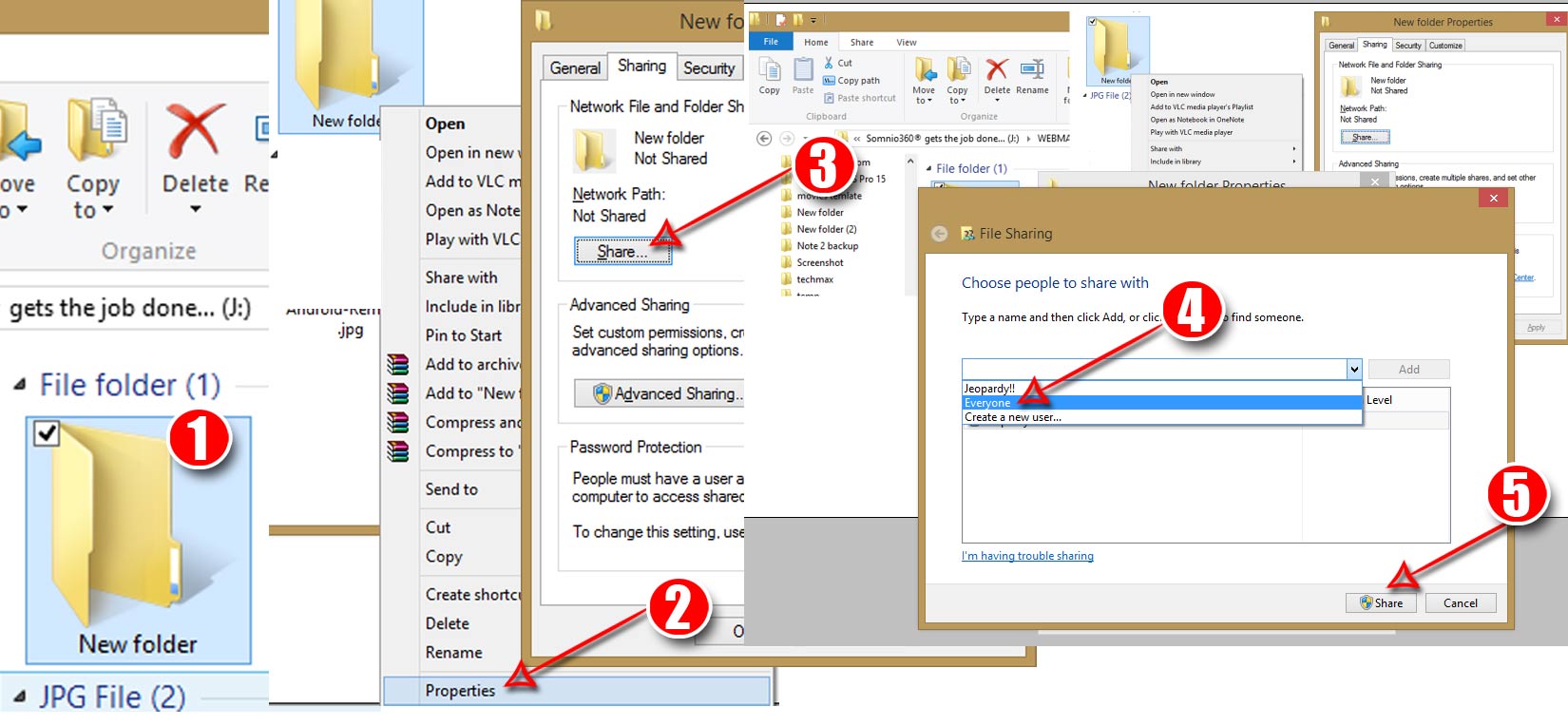You are about to attending a meeting and forgot you PPT on your home computer. All you have is you Android device with you and now you need to access windows file on android remotely. Have you ever wished that there should be method to access your PC files on the go.
HIGHLIGHTS:
- How to access Laptop files on Android over Wi-Fi.
- Access Windows files on Android Remotely.
However you can there are several method to transfer files from Android To PC over Wi-Fi Wireless Method. But in this article we shall discuss about access windows file from android.
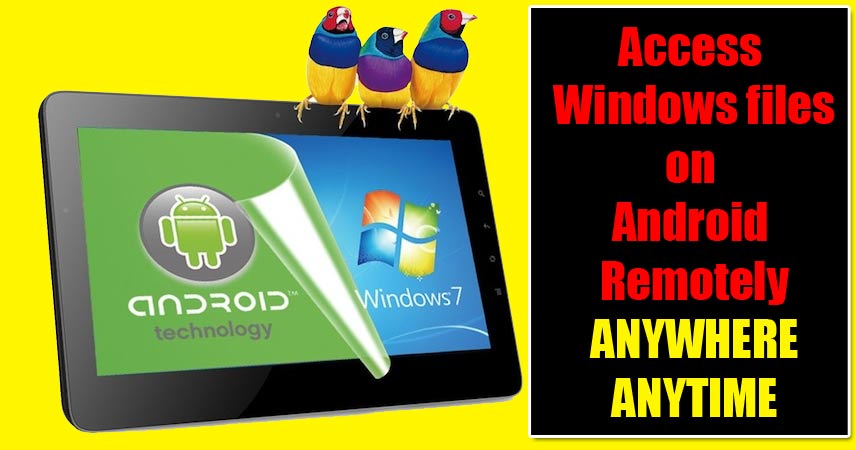
Although you can easily access the files on your computer when you are near the computer. But, what when you need to access your Windows files instantly on your Android. You are running out of time and you can’t copy the file from PC to mobile.
And what if you are not near your computer and you still need to access your Laptop files on Android mobile remotely. Well we shall discuss both the situation here.
How to access windows file on android remotely on Wi-Fi and other Network
Similar to accessing your Android files on Windows. This requires the same applications and method. follow the steps below to access your windows files on Android.
To Access Windows Files on Wi-Fi
- Make a new folder on your Windows PC and share it over internet. Copy all your files you want to share to Android device remotely.
Download ES-Files Explorer on Android device from Play Store.
Open The application on Android and select LAN from the menu.
Press scan and wait for it to detect your Windows PC. Make sure that you have selected proper options under advanced sharing settings on PC. Turn on file and printer sharing option particularly.
Select your PC and enter username and password of your PC. You can connect directly if you have turned off password protected sharing.
Access Windows files on Android phone.