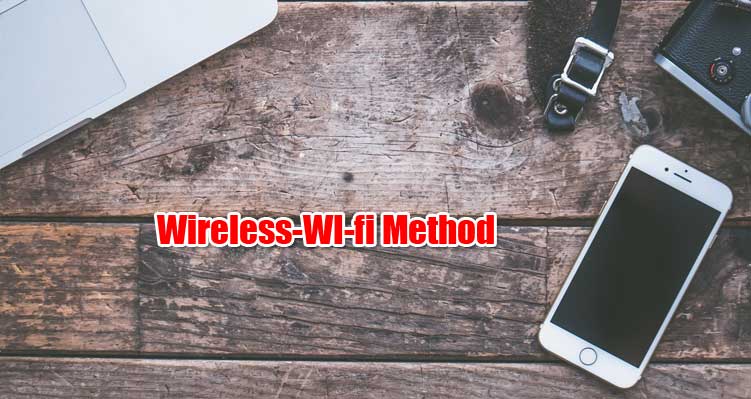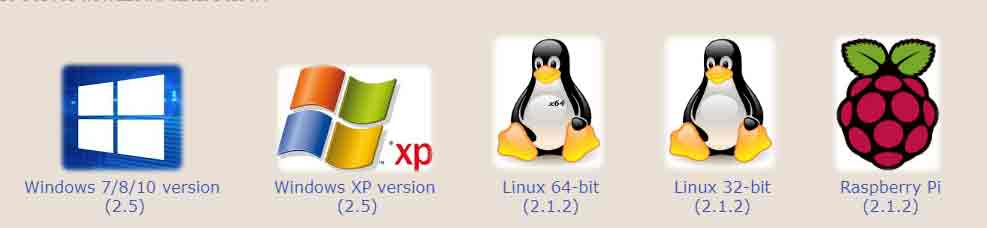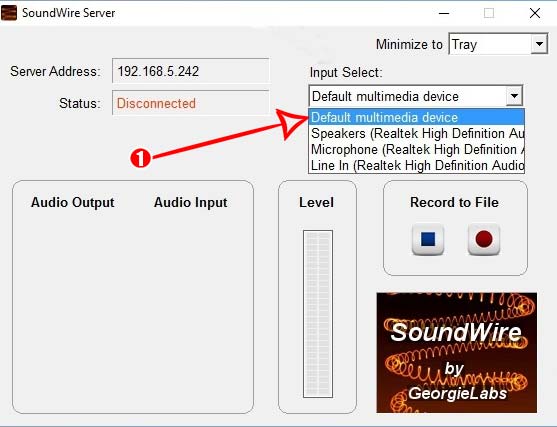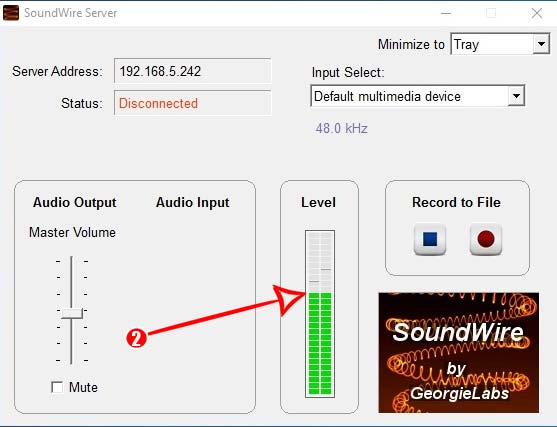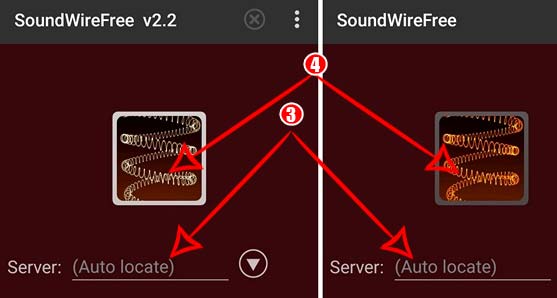If your Laptop or computer speaks is malfunctioning you can actually use an android phone as PC Speaker. Yes! that’s true folks, stick to the article and I promise you will soon be able to use the android speaker for PC and Laptop.
This article is about playing computer audio from Android mobile speaker. Have you ever missed your speaker and in your computer or Laptop. Somehow there is a guide guide to pair your Android phone with your Laptop and play your laptop audio from mobile. The Android mobile will act as it was your, laptop speaker, we call it , computer speakerphone.
There have been numerous occasions when you realize that the built-in speaker of your laptop or PC has stopped working, or the audio jack has been broken and that’s when we would feel pretty helpless. It might be an old PC which might not be able to play your audio via a speaker. Now, if you have suck issues, then this article might help you as a lifesaver as we are discussing here to use android phone as pc speaker.
Use Phone as Speaker for PC and Laptop
You can actually use android as a speaker for a laptop to play your audio. The phone will act as an output speaker. Means, When you play a media(Audio or Video) the output audio of the media will be playing from your Android phone. There are two methods to use your Android mobile phone as a speaker for PC and Laptop.
- Use android as a wireless speaker via Wi-Fi
- Use android as USB Wired speaker
- Use android as a wireless speaker via Bluetooth
You can actually use both the methods to use your Android phone to play audio from your Laptop. In addition, there is an additional method to play PC audio via Android mobile and that is via Bluetooth. I personally don’t recommend this method.We shall learn to pair your Android mobile to your Windows PC or Laptop to enable it to play the audio directly through mobile using USB wired method and Wireless Wi-Fi method.
Use Android Phone as PC Speaker And Play Audio on Wi-Fi
Note: There is a few things you will need before we proceed to the next step. Make sure your Mobile and PC are connected to the same Wi-fi network and you are having SoundWire server and SoundWire application installed on your Android Mobile. This SoundWire app and server are to be properly installed and setup.
If you are not having a Home Wi-Fi router setup you can simply use your mobile to create a Hotspot and connect your Laptop to that Hotspot.
To play your Computer Audio from Mobile over Wi-Fi:
- Download and Install SoundWire App from Play store on your Android.
- Download and Install SoundWire server here for your Windows.
- Once the app and software are installed on respective devices, open the SoundWire server software on Windows.
- In the “Input Select” drop-down menu, select “Default multimedia device“.
- Play any media on your windows PC and look for the “server-level meter”. This level can be adjusted by increasing and decreasing the level of sound being transmitted to the mobile speaker.
- Open SoundWire on Android and set the server to “Auto locate” and hit the coiled icon above. If everything is configured properly the sound should be played from Android mobile. You can now minimize the application and enjoy the music.
If the Auto locate is not working. You need to put the server name manually. Look for the server on Windows Sound wire app for server and put the same server name on your Android Soundwire app.
Use Android Phone as PC Speaker And Play Audio via USB
You can use SoundWire to play PC audio on Android device as well. You can simply connect the Android mobile to PC via standard USB cable and play the audio. If you are not having a separate Wi-Fi setup at your home you can use this method to connect your Windows via mobile Wi-Fi tethering.As USB tethering and Wi-Fi tethering works on the same plan and setup. You can follow this method for both purposes. You can also use this method to play PC audio on Android mobile via Bluetooth.
To use android as a speaker via USB and Bluetooth:
- Goto Android Settings->More->Tethering & mobile hotspot to Set up Bluetooth, WiFi or USB tethering from your Android device to Windows PC.
- You need a working internet connection on your mobile, so check the internet connection when the Tethering is set up.
- Connect your PC to Mobile using Tethering. Once set up, play any music on your PC.
- Make sure if the internet is working properly.
- Now its time to find the server to enter manually. As the “auto-locate” function doesn’t work for tethering option.
- Go to Command prompt by typing “Cmd” in Run Dialogue box.
- Now type “ipconfig” in dos console and press Enter. You will find the server name in the form of “192.XXX.XXX.XX” after IP4 address
- Use this sever number to locate the server on Soundwire to complete the setup.
Now you are ready to Use Android Phone as PC Speaker And Play Audio via SpeakerPhone.
RECOMMENDED:
Change Your Android App Icon to Hide Default Icon
How To Transfer Files From Android To PC Wireless Easy Method
Change Your Android App Icon to Hide Default Icon