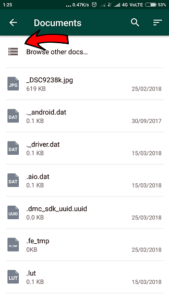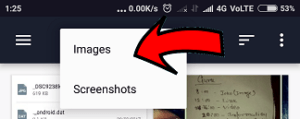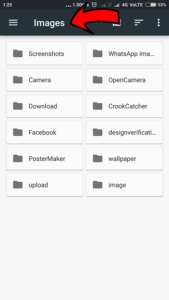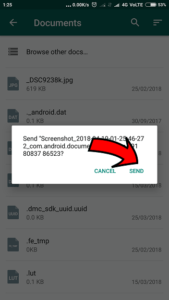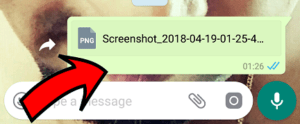WhatsApp – Apparent to its awesomeness, it cannot hold the image quality by default. r this was not possible through the WhatsApp app. But hold for a second! in the latest update WhatsApp introduced a new feature and now you can send any file type.
So by using this you can send Original High-Quality Images Without Compression. Stick with us and we will tell you the method of sending original high-quality photos on WhatsApp without losing the image quality.
Going on road trip is always awesome, partying, singing, dancing and all. The most exciting part is to capture the moment on camera for later use. Carrying high quality images is just a trend nowadays. For further use, like sharing on Instagram, Facebook and all.
Unfortunately, nice photography is a good gift and not everybody is good at it, and secondary you can only capture the images of your fellows not yours.
So, Apparently- you ask your friends to send back those images to you. As whatsapp is more convenient and easy to use app, everybody prefers to send the images through Whatapp mostly.
But, have you ever noticed the quality of images received on WhatsApp? It’s quite dull and blur, right?. Doesn’t matter what phone you have used to capture the image, the quality is reduced to 2MP quality, if sent via Whatsapp.
How to Check sent friend request on facebook[Solved]
Make group voice and video chat on WhatsApp.
You may think that Whatsapp is not good while dealing with photos right? . Wrong, since the last update , Whatsapp gives you an option to preserver the quality of image send via whatsapp. Here is the Solution,
How to send image on WhatsApp without losing quality
Sending high-quality images on WhatsApp is not such difficult and trust neither you need any third-party app for that, but you have gotta be a bit tricky.
Step 1.
Open WhatsApp Messanger and Go to the Chat screen of the contact whom you want to send image without losing quality and touch the attachment button at the bottom right corner(Shown in Image below)
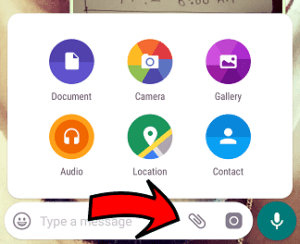
Step 2.
Now you will be redirected to Gallery (as shown in the image below). Here you can select the Image from the list. But if you want to select other Images like from the camera folder which is usually stored in the DCIM folder, Touch the Browse other docs option
step 3.
Select Images or Screenshot from the drop-down menu
step 4.
Touch the Images option and you will be displayed the list of folders available on phone. Browse the folder desired and select the image you want to send.
Delete Whatsapp message after 7 minutes
Top 7 Must know Whatapp magic, you can actually perform without third part app
step 5.
Confirm sending by touching send option
step 6.
If everything goes right and you have working internet, the Image will be sent to the recipient, and guess what in actual quality the image was clicked. !!
Conclusion: This is it,using this method you can not only send Images in high quality without bothering about the resolution and compression of images on whatsapp, but you can also send all type of files like, doc files, pdf files, rar files Zip files etc. on Whatsapp.
Bonus WhatsApp Tip:
Now you can download WhatsApp status of any friend without any third-party app, in addition, we have discussed sending message to any number on WhatsApp without saving the number on phone.
For the latest How-to guide Windows tweaks and latest Smartphone update tech news and Entertainment , Latest Whatsapp or Facebook tricks follow Somnio360 on Twitter and like us on Facebook.