Delete Whatsapp message after 7 minutes
WhatsApp ‘delete for everyone‘ is now official and available for everyone to download and use. However it’s a great roll-out ever from WhatsApp ever, still it has it’s own limitation. In this article we will discuss about this in detail. Make sure to read the article and if you have any queries or suggestions feel free to use comment box below. In addition we will describe some crispy tricks about Facebook owned whatsapp.
Recently whatsapp announced it’s most awaited and missing feature naming ‘Delete for everyone’ This option enables user to delete the message sent to chat or group within 7 minutes.
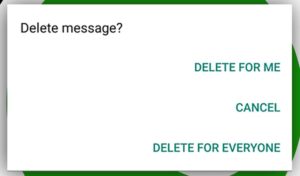
The option appears on the long tap on a chat of group or person.The popup will appear with two options including ‘Delete for me‘ and ‘Delete for everyone‘. When the first option ‘Delete for me‘ is tapped the message you have sent, will be deleted for you only. While on contrary when you tap ‘Delete for everyone‘ the message will be deleted for you and others as well, this includes a personal conversation and for group message both. But if you try to Delete Whatsapp message after 7 minutes the ‘Delete for everyone‘ option is gone.Ironically there is no default option to delete message after 7 minutes.
- How to Send pictures without losing quality on WhatsApp[solved]
- Top 7 Whatapp magic, you can actually perform without third part app
DELETE WHATSAPP MESSAGE AFTER 7 MINUTES
Meanwhile the user who deletes the message ,don’t gets any confirmation notification, but the message is replaced by a caption ‘ The message was deleted‘ in chat thread.
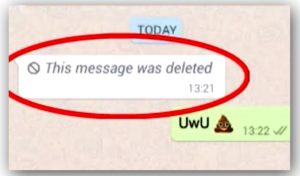
Despite the app allows you to delete or recall sent message within 7 minutes after you have sent the message and there is no default option to delete the message after 7 minutes sadly. We are going to share a little trick for you. by this trick you will be able to delete the message even after 7 minutes within 7 days.
This trick is applicable for Android and iPhone equally. Some Date and time change tweak will let you do this.
- How to Check sent friend request on facebook[Solved]
- Whatsapp | 3 Awesome Whatsapp updates coming soon
STEPS TO UNSEND WHATSAPP MESSAGE AFTER 7 MINUTES:
Turn off your Mobile Data and WiFi and make double sure that your phone has no internet connectivity at all.
Force Stop whatsapp or completely stop the whatsapp.
Change the phone’s date to day before you have had sent the message and now you want to delete. For instance you want to delete the message you have sent yesterday at 12:08 AM then the date of your phone should be set to yesterday 12:06 AM.
Open whatsapp without turning mobile data or WiFi on.
Now goto the message you want to delete and simply delete it my selecting ‘delete for everyone’ on the popup menu.
After taping ‘delete for everyone’ you may get error displaying ‘whatsapp has stop responding’, but it’s completely cool.
Now connect the phone by turning the Mobile data on or connecting via WiFi.
Now again open the whatsapp and the message should be gone.
Bingo!!
WHATSAPP LATEST UPDATE
As per latest upcoming update about whatsapp, Facebook is testing some beta version with group voice and video chat.
For the latest How-to guide Windows tweaks and latest Smartphone update tech news and Entertainment , Latest Whatsapp or Facebook tricks follow Somnio360 on Twitter and like us on Facebook.