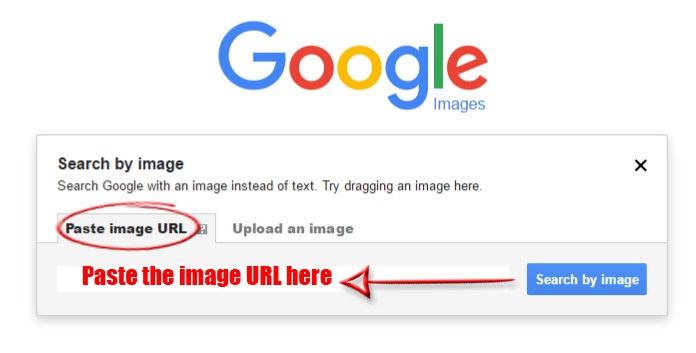How to spot a fake Facebook account and stay safe? You have just received a friend request from a beautiful girl who is completely anonymous and you wonder if this is a real Facebook profile or a Fake one. Well, before you accept a friend request from an anonymous Facebook user.
It is recommended to double-check the Genuity of the Facebook account as it may cause you a data breach or privacy issue. Here I have collected do-it-yourself tips to help you trace a fake Facebook account.
The point is to look for the signals and finding the clues to spot a fake Facebook friend request as accepting this request gives them access to your personal details as your friends.
Fake Facebook Account: How to Inspect?
You get a friend request on Facebook from a beautiful girl and find no mutual friend. Wait, my friend, before you rush to click the accept button, its time to do some inspection of the profile. Thinks twice, what made the girl or boy send you the friend request? So, How to spot a fake Facebook friend request?
Related: How to Find Sent Friend Request on Facebook
According to a Facebook report, there are around 80 million fake Facebook account that’s more than the total number of people living in France and the Netherlands combined!
The majority of fake Facebook profiles have a higher number of friends and most of them are identified as female. Unfortunately, it is impossible to spot a fake Facebook account if it is created wisely.
But, still, you can at least save yourself from the suspected one to ensure your privacy.
Look for these factors of a Facebook account if you suspect it to be fake or Spam profile.
Read Also: Easy Method to Search for People on Facebook
1. Look for the Fake Profile Photo
A fake Facebook account tends to use a fake profile picture. Look at the profile photo of the Facebook account and try to recognize the person in the photo. In most cases, you can clearly identify it with the resolution of the photo, Characteristics of photo and the nature of the photo. Also, go to the album of the Facebook profile and try to spot the fake account.
You can also perform a Google reverse image search to find similar profiles using the same profile photo.
Trace a fake Facebook account by Profile picture using Google reverse Image search:
- Go to the profile picture and save the photo on your computer or Right-click on the Facebook profile picture, and select ‘Copy Image Address,’
- Open images.google.com in your browser and click on the camera icon.
- Drag-drop the profile photo you just saved from the suspected Facebook profile. or, paste the image URL you have just copied.
This will show the result of all the profiles on social media using the same photo as their profile picture.
See Also: How to Delete Facebook Account Permanently
2. Look for the name in URL
A fake profile owner usually doesn’t bother to create a custom user name or you may notice a different name in the profile URL. However, this may not help you in most cases but still, it can give you some clues.
Here’s one example of a URL different from the displayed name of “Michael Jordan” This was an account with a female’s photo and a location of Peoria, Illinois.
Facebook allows users to change profile name which can still be genuine as most people prefer to keep a different name on their Facebook profile. But still, look for the gender signal.
If you analyze wisely, you can even find out who made a fake Facebook account and act before you accept the friend request from this fake Facebook profile.
Read Here: Stop Instagram From sending Screenshot Notification
3.Shared Contents
A fake FB account will always share spam links, fake photos, and non-personal details. Look for the pattern of posts and feed in the account. A fake profile will always lack a certain pattern as there is no specific personality or characteristics of such profiles. Also, notice the following updates and posts throughout the profile.
- Feeds: Scroll back to the past posts and feeds of the suspected profile. All the feeds on a genuine profile seem to follow a certain pattern. A fake profile can be noticed by looking feeds from the past. A sudden change in location, language or interest may be a bell ringing. Use the Years section to quickly browse to the past feeds.
- You might see an obvious shift in content, may be accompanied by the spot where a new profile pic was uploaded. Look for the language used shift. To spot fake Facebook account you might head to the creation date the profile. A fake profile is supposed to be created most recently as compared to the genuine Facebook profile.
- Look for the friends: To trace a fake Facebook account you can see the friends list of the profile. A normal Facebook profile will have lots of mutual friends and in most cases, most of the friends are from a specific location. For example, an account from Texas will have most of his friends from Texas and not from Pakistan. Also, look for the number of friends on the list. A suspected Facebook profile may contain lots of friends which may be another signal.
- Likes and interests: In order to find out who made a fake Facebook account, Look at who has Liked an account’s earliest posts and pictures and see if the ethnicity of the name jibes with the current nature of the account.
Note: anyone can comment on public posts so unexpected types of names on public posts isn’t a clear-cut indicator; it’s just another clue.
4. Suspected Contents, Pictures and Interactions
To spot fake Facebook account, you need to inspect the suspected profiles very very carefully. We all know most of the Facebook account will have some visible content to the public. But, a scammer or a fraud Facebook account will have a questionable amount of public data. In most of the cases, only the profile picture will be visible to the public.
In addition, all the photos in the post will be non-organic.
- There will be no or less interest from other users on the post in spite of regular posts.
- A diverse amount of posts and feed which seems to not follow any particular pattern or topic.
- Often posting the photos that are available on the public domain. Like, a common Google image of a girl or a landscape.
- These fake Facebook profiles are also full of fake website links and shares which are usually not common in your location. You can spot fake Facebook account by looking on the interacting people and their name and location on the suspected FB profile.
READ ALSO:
Facebook Suggests Semi-Nude Middle-Aged Men as Friend to Teenage Girls
How to Check sent friend request on facebook[Solved]
4 Ways To Perform Facebook Search For People
In addition, there are several other clues and signals which can help you to spot fake Facebook account and take proper action by ignoring the friend request or reporting them.
Now, you are clear to the inspection of a Fake Facebook account.
The next section of this article will discuss the reasons behind creating a Fake Facebook account, and how can you take action against these Fake Facebook profiles.
5. Search for the Name online
It is a good idea to Google for the name of the profile. Do a quick search for the appeared on the name of the suspected Facebook profile. Most of the people use the same name across all social media platforms. Search for the name in Google and see if it returns to any other social media(Instagram, Twitter, Reddit etc.)
This can help you to spot fake Facebook account and let you consider if you are ready to accept the friend request from this account.
Why do People Create a Fake Facebook Profile
The real psychology or motive behind creating a fake Facebook account depends on the purpose and mentality of a person. However, some of them can be explained but another is still confusing. Some of them sound you wise and it may impress you.
Whereas other reasons may leave you laughing and shocked. Whatsoever, we shall know some of the common reasons which provoke people to create a fake Facebook profile.
- Keep an eye on you: A fake Facebook account is a good tool to keep an eye on you and your activity on Facebook. As most of the Facebook users share no or limited content to the public, your photos, albums, friends lists etc. which are only visible to your friends. An impostor may like to stay with you as a friend online and watching all your activities.
- Defaming you: Recently one of my friends found that there are other Facebook profiles registered under her name. All the posts, photos, and even the bio of that fake profile were matched with the original one. Thankfully some mutual friend noticed this and informed her. She took immediate action against it and it was removed from Facebook.
- Playing Prank: This is a common prank among friends in school. When you or your friend create a fake Facebook account with a fake female name and bio. later send the request to your friends and get involved in some romantic conversation on Facebook.
- Business: Yes, A friend request from a female Facebook profile is easily accepted, in most of the cases. This can help a salesperson to easily sell their product to you by having a casual conversation.
Ultimately, these online criminals looking to steal your identity, get more information about you and even destroy your reputation.
How to hide WhatsApp Images and videos from Gallery
How Kick off unwanted Devices from your Wi-Fi network secretly
Action after Spotting a Fake Facebook profile
This was the guide to help you to spot a fake Facebook profile. Now, how to act after you fount a fake Facebook profile? You need to take some action toward the fake profile and teach them a lesson. This can save you from further social media scams and keep your data safe. You can follow the following steps after you find out who made a fake Facebook account.
1. Report a fake Facebook profile
This is the first and almost step you should take right after you spot a fake Facebook account. You can simply visit their profile page by clicking on the profile picture of the user.
Now click on three horizontal lines right below the cover photo. Here select “Give feedback or report this profile“.
Select a relevant tag and click on send. You will get a notification from Facebook if the reported profile is under review or is removed.
2. Don’t Confirm ‘Friend Requests’ from People You Don’t Know
A must-follow rule. Never ever accept a friend request from a completed stranger ever you have a mutual friend.
These fake profiles may be an impostor who has just stoles Photos and data from your friend’s profiles and trying to act as your friend. It’s better to inspect the profile using the methods as explained above.
This was a short induction towards Facebook fake profiles, spot a fake Facebook friend request, and spot a fake Facebook account and take appropriate action against a fake Facebook Profiles and ensure your safety and data privacy.
Source: Facebook
For Latest How-to-Guide, Windows Tweaks, Latest Smartphone Updates, Tech-News, Entertainment, WhatsApp Tricks, Facebook Updates, Follow Somnio360 on Twitter and Like the Page on Facebook.