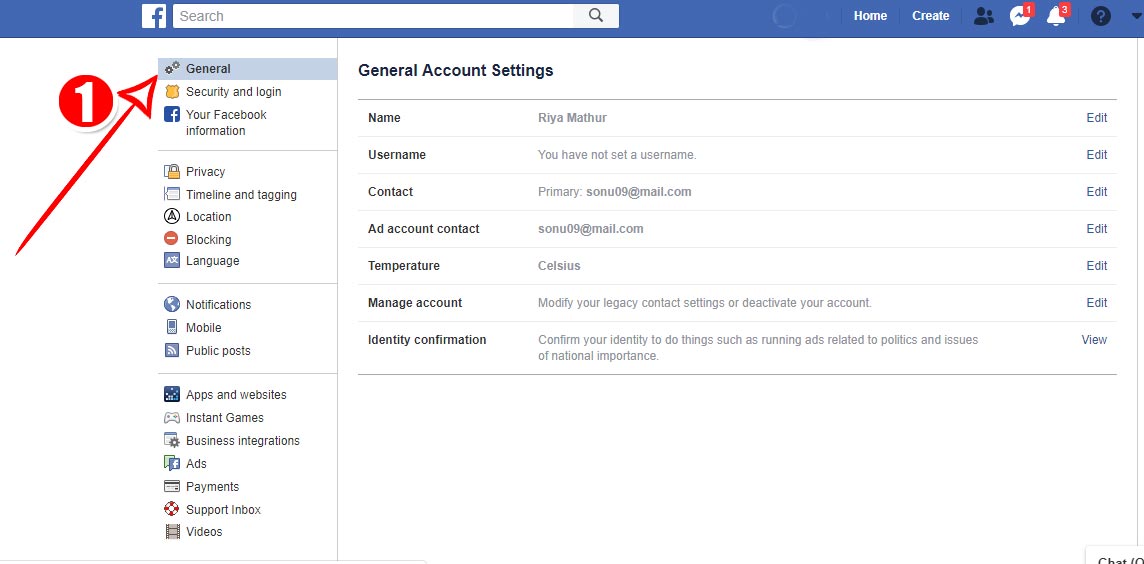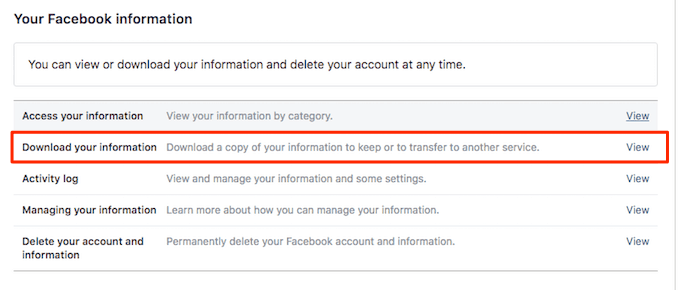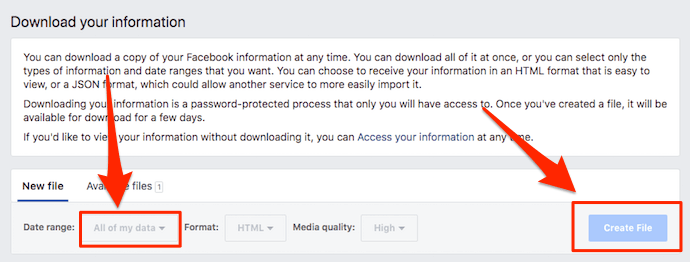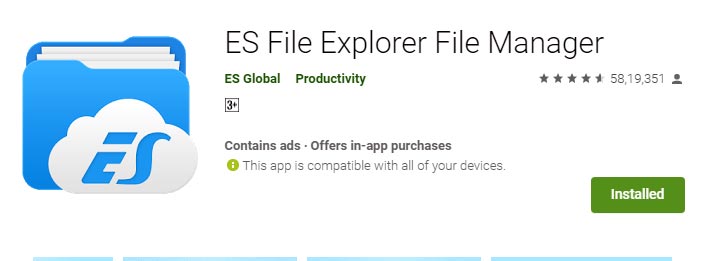In our daily life we regret some things which we should not attempt. Deleting old Facebook messages is one of the example. We accidentally or angrily delete all our message on Facebook. Later on we wish there should be a way to recover deleted messages from on Facebook and Facebook messenger.
If you are in the same shoe as I was prior and Want to Recover deleted Facebook messages? Then go thorough the article here I have explained 2 simple trick to recover deleted message.
2 Easy Tricks To Recover Old Deleted Facebook Messages on PC and Android
I have explained top 2 methods which still works and can be used to recover old deleted Facebook messages.
1. Recover Deleted Facebook Messages
This is the simple yet easy to follow steps to in order to recover deleted Facebook Messages. Follow the Steps below to recover deleted messages on Web. This method will allow you get all the data including posts, pictures etc associated to your Facebook Account.
READ ALSO:
- How to Check sent friend request on facebook[Solved]
- Delete facebook permanently | Complete steps to delete your facebook account
- After WhatsApp , Now Facebook introduces ‘unsend’ Message
- Log in to your Facebook Account.
- Navigate to settings tab or simply click here
- Here navigate and click on “Your Facebook Account” tab from left panel of the setting page
- Now click on Download your information
- You will be presented with a list of options to select
- Select Date range from drop down box: All of my data and click on create a file
- Now Facebook will notify you once the Data associated to your Facebook Account is ready to Download
- Finally you can Download the entire data in ZIP format
- Extract and you will find all the contacts , messages , photos and post
RELATED:
- Facebook Update, Watch Video With Your Long Distance Partner
- Stop Facebook Tracking and Use Anonymously | Protect Yourself From Hackers
- Facebook Suggests Semi-Nude Middle-Aged Men as Friend to Teenage Girls
2. Recover Deleted Facebook Messages on Android
If you use Facebook on you Android Device then this method will work for you. You can only recover deleted Facebook messages if you have deleted them on your device. You can recover deleted messages if you have deleted them on the desktop version and installed Facebook messenger app on your device.
If you have messenger installed and you deleted messages accidentally then you can restore them easily.
Follow the steps below to recover deleted message from Facebook Messenger on Android
- Download any file manager applications from PlayStore. I personally recommend ES File Explorer File manager
- Open the File Explore application and navigate to the storage of your Android
- Now navigate to folders Android >> Data
- Here find the folder com.Facbook.orca and open it
Find fb_temp folder, This folder contains all you Facebook Data including deleted Facebook messages. Use this folder to restore your deleted message.
Conclusion: It is said that “prevention is better than cure” so rather bothering about deleting the messages try archiving the message you don’t want others to see. Want to recover deleted message on Facebook and Facebook messenger? Follow this guide and know to recover the old deleted messages on Facebook web and Android.
YOU MAY FIND INTERESTING :
- Install Chrome Extension on Android and iOS
- Backup Export and Restore Chrome History and Cookies
- Recover Deleted Chrome History on Windows and MAC[Solved]
- Backup Export and Restore Chrome History and Cookies
For the latest How-to guide Windows tweaks and latest Smartphone update tech news and Entertainment , Latest Whatsapp or Facebook news follow Somnio360 on Twitter and like us on Facebook.