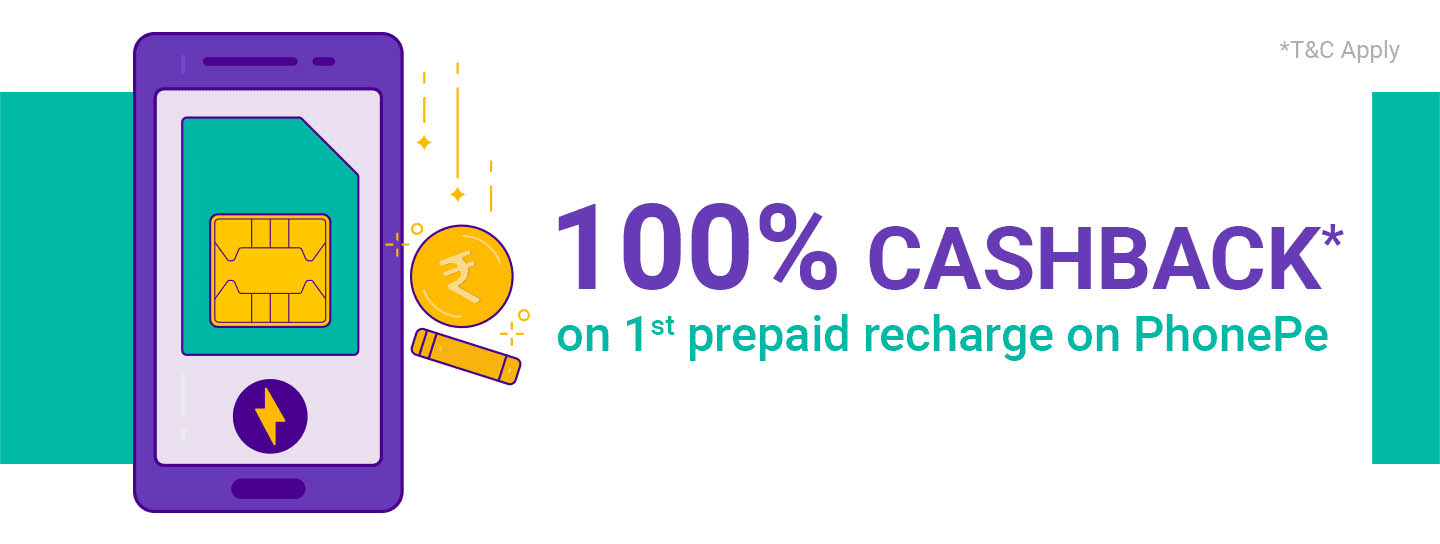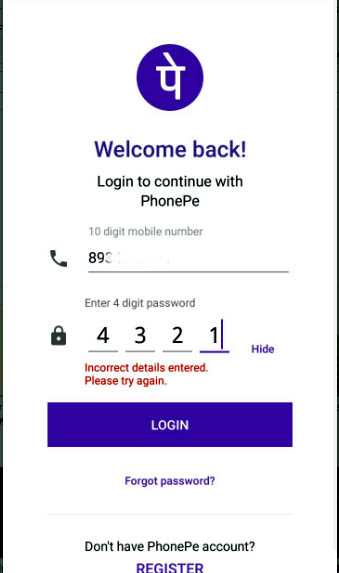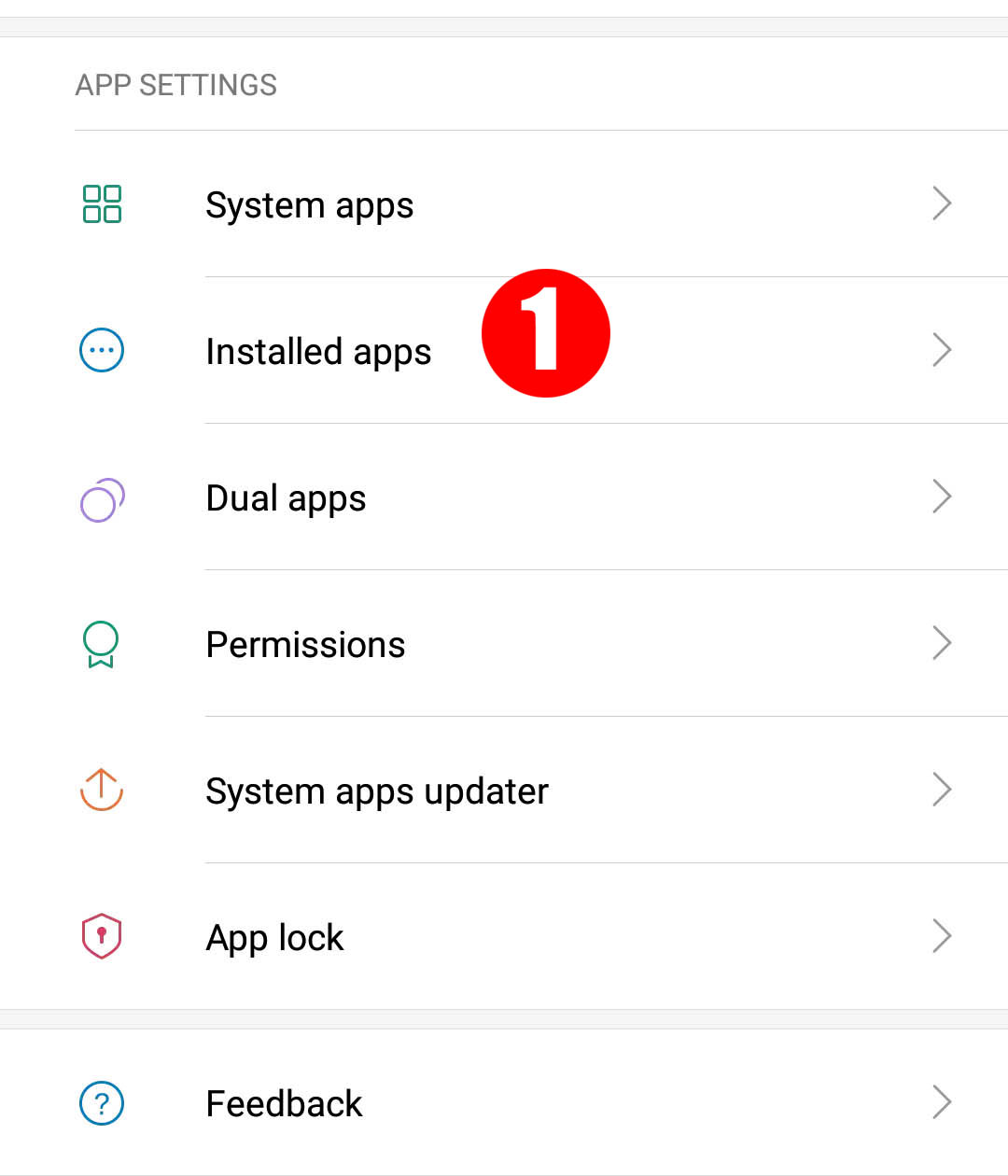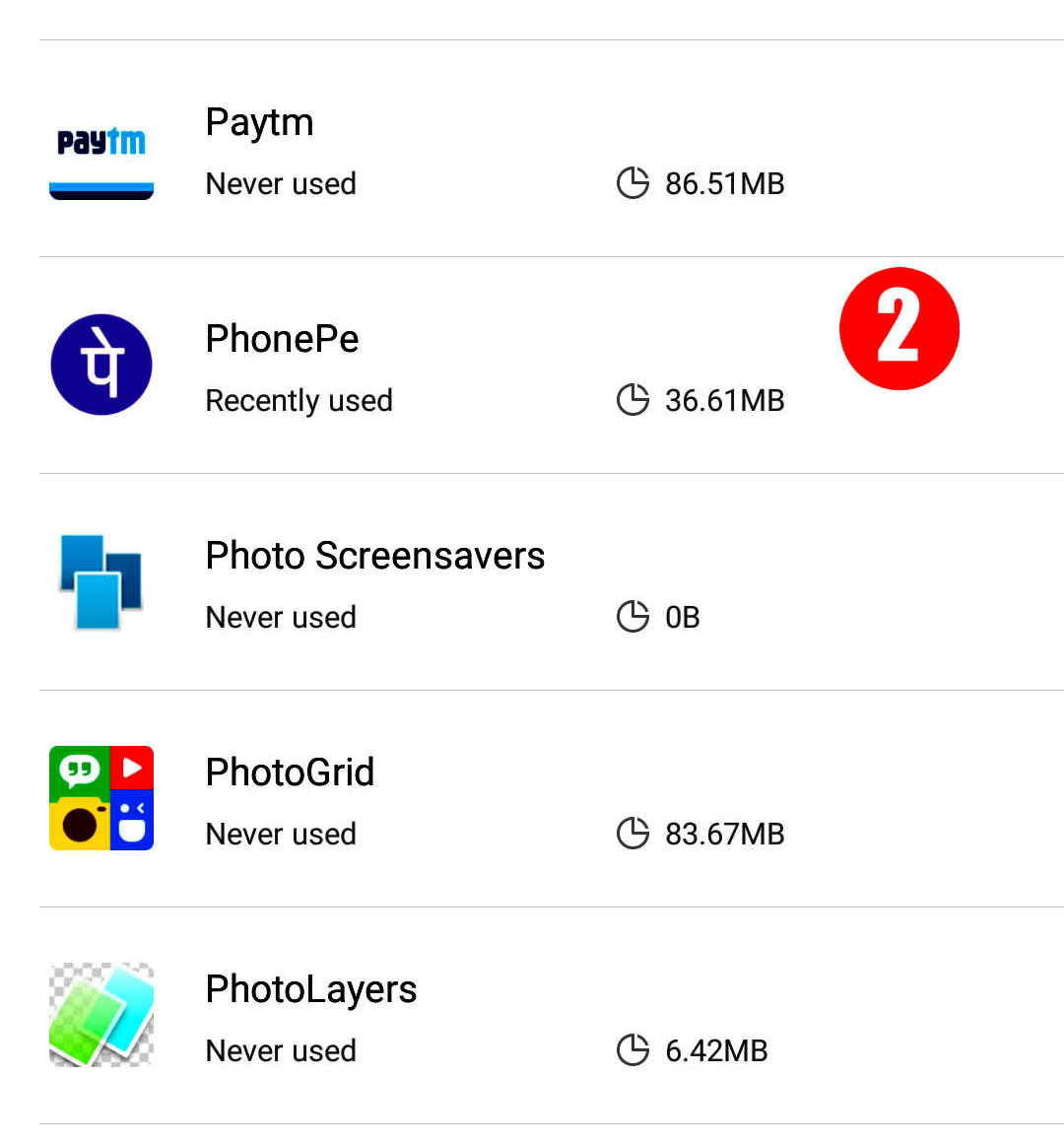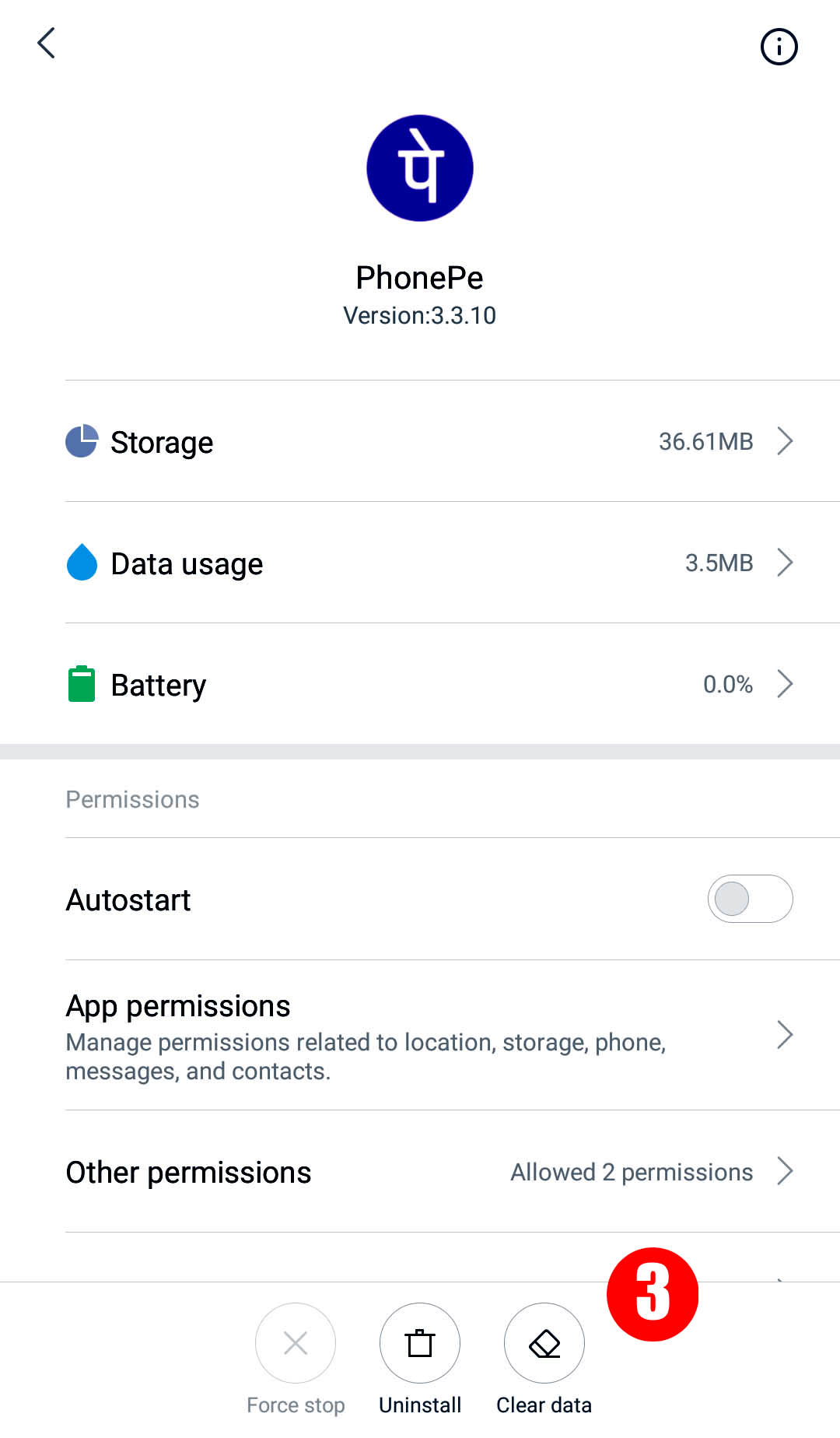Unknown error during login Phonepe is a common error while trying to login to Phonepe app on Android. Learn to solve the common phonepe login issue in easy steps.
PhonePe, Founded in December 2015 a UPI app to provide online payment services based on a new process introduced by NPCI(National Payments Corporation of India). Licensed by Reserve Bank of India. A semi-closed payment module application for Android and iOS has its headquarters in Bangalore, Karnataka.
PhonePe is a Unified Payment Gateway was licensed to operate in India on 26th August 2014, but the stared their operation in December 2015 and has been in service till now. CEO Sameer Nigam is also the Vice president of the company.
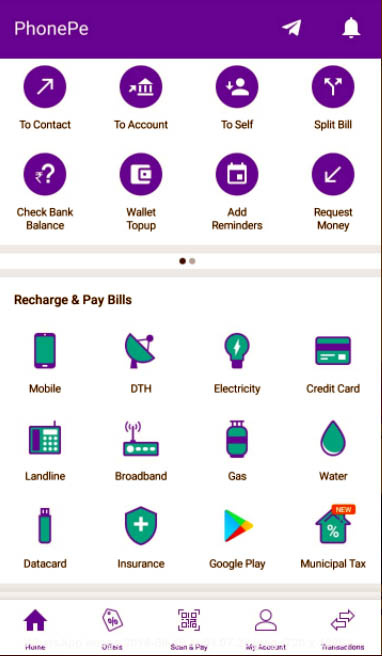
Phonepe is a UPI(Unified Payment Gateway) Which provides users a secure Gateway to make online payments, check their account status connected to the App and many more.
It’s a Unified and trusted gateway which allows user to make almost all the online transaction including, phone recharge, Bill payment, Bill sharing, Electricity Bill Payment, Merchant Payment, DTH recharge, schedule payment, and exciting money-back offers and many more. You name the payment method and you get the concerned service on Phonepe.
The best part is, unlike PayTm, Phonepe doesn’t charge you even a single penny for your transaction. Paytm users have faced the issue that all the payment made through Paytm gateway to your account is chargeable up to 2.1% of the total amount.

Thanks to Demonetization!! in India. But with PhonePe you can make a direct transaction through any bank account free of charge, on the contrary, you may receive cashback up to 100 rupees for your bank transfer.
Read Also: 6 Smart Tip To Protect SmartPhone From Hackers
As uncle Ben said, “With great power comes great responsibilities“. However Phonepe is one of the most successful UPI app ever available, it has some problems users often face. We are here to discuss some common and major issued PhonePe users may encounter.
Read Also: Now Receive Money from Paytm without any interest
One of the major issues is, when you uninstall and reinstall the PhonePe on your phone you may encounter the log in issue. The phonepe won’t login even when you enter the right PIN.
In most of the cases, you will find the OTP is not working for resetting the password. Surprisingly when you go for forget password option, the OTP received to reset the Login password for PhonePe won’t work.
What to Do when you are unable to reset Login Password on PhonePe
Those who are using PhonePe to make all their transactions may have faced this problem. When you install PhonePe on old phone and you are already registered to PhonePe you may have encountered the Login problem while using the same pre-registered mobile number. The Login password or the Login PIN is incorrect.
oops! unable to login phonepe
And when you go to forget the password, the interface will ask you to send an OTP to reset the password but ironically it won’t work. Even after entering the correct OTP received on registered mobile you are unable to login Phonepe.
READ ALSO: HOW TO DELETE PHONEPE ACCOUNT PERMANENTLY
How to handle the incorrect PIN issue while logging in to PhonePe
To tackle this login issue with PhonePe when your PIN is not working and neither the forgot password. you need to reset Phonpe app on your Phone.(Android or iOS)
Use the following method to reset PhonePe Login PIN
However, unlike Paytm and all other payment Gateway apps, you are required to login to your PhonePe only once and you remain logged in for a lifetime. The UPI is secured with a custom user-assigned PIN system to make it secure.
So, if you lose your phone the thief will still need a 4 to 6 digit to make any transaction even you are logged in to Phonepe App.
While in case of resetting your phone or switching your phone, you are required to reinstall all apps including PhonePe as well. Now While logging in to newly installed PhonePe app, you face the incorrect PIN issue even if you type the same PIN stating;
“incorrect details entered , Please try again”
Surprisingly the Forget password won’t work for you and makes you unable to reset the PhonePe Logging PIN. Here is the solution.
Whatsapp Sticker: Now Send Your Photo as Sticker, Learn How
How to Solve Incorrect Login PIN or Forget Password on PhonePe
Follow these steps to reset your PhonePe and Login issues
- Goto setting of your Android Phone or iOS.
- Now open Application manager or Installed Apps(Android 7.0 and above)
- Open PhonePe
- Scroll down and find reset data
- Click on reset Data and select Clear all Data
- Uninstall the PhonePe app
- Restart Phone
- Now everything should be Ok, now open Playstore and Install the App
- You may use forget password option to regenerate TOP to reset your Login PIN
Conclusion: While resetting by selecting the Forget password option on Phonepe app you may face the login Issue or the invalid detail error. Here we have explained a detail resolution to resolve the login issue on PhonePe App on Android. You can use the same method if you are unable to login to Your PhonePe App on iOS.
What is the problem with PhonePe?
Digital payment GAteway PhonePe is the YES Bank product and as the bank is suffering an outage in services after YES Bank's moratorium notice by RBI came in effect on Thursday. Hence this caused the PhonePe to show some error.
Is PhonePe is working now?
PhonePe is working properly now as the common glitch causing the UPI to show error while login or transfer is resolved.
For more How-to Guide make sure to subscribe to our newsletter by providing your email ID in the box below. It’s free.