How To Stop Pop-Up Ads from opening Automatically
PoP-Ads add services imposed by several add publisher companies. Unlike Google Adsense these add Publisher allow the content owners to display Pop-up adds before visiting actual content.
These ads services are the main source of earning, especially when it has copyright content on the website or the content which does lie under the Standard Google Adsense Policy.
Usually Google doesn’t allow add serving on these websites. In such cases, these website owners find an alternate method for earning.
These add services impose user to click the add before they can reach the original content. Some free file Upload service provider websites like Upit and uploadbaz etc. will open several pop-adds in different other tabs, which are quite confusing as they are as similar to the real content, the user often ends up downloading wrong files which are in form of ad-on or spam.
Others Are Reading:
YouTube Video Impressions Very Low || Do this and Increase Your Engagement
Blogger and Wordpress Theme detector[Solved]
How To Stop Pop-Up Ads on Chrome
Here I have explained a detailed method of disabling pop-up ads on chrome.
- Open the website you want to block pop-up from
- After opening the website click on the Lock or “i” icon beside the website address in the Chrome address bar
- Find the Java script from the drop-down list and click it.(See Image Below)
- Select “Always block on this site“
- Refresh the website and bingo!! the pop-ups are gone.
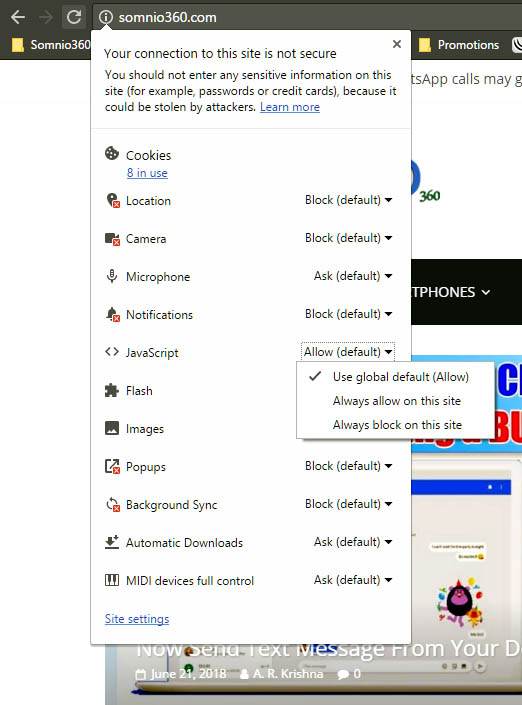
Read Also: How To Run Banned Website At Your Work [Solved]
How To Stop Pop-Up Ads on Mozilla Firefox
Blocking Pop-Up advertisements on Mozilla Firefox is now as easy as on Chrome but yet not tough
- Open Mozilla Firefox
- Type “about:config” in the address bar and hit “Enter“. This will open the configuration menu of Firefox
- Click on “I accept the risk!” button
- Search for “JavaScript” by typing in Search Box
- Double-clicking on the “javascript.enabled” option to toggle the setting between “true” and “false” as desired.
- Set the “javascript.enabled” to “false” to block the adds
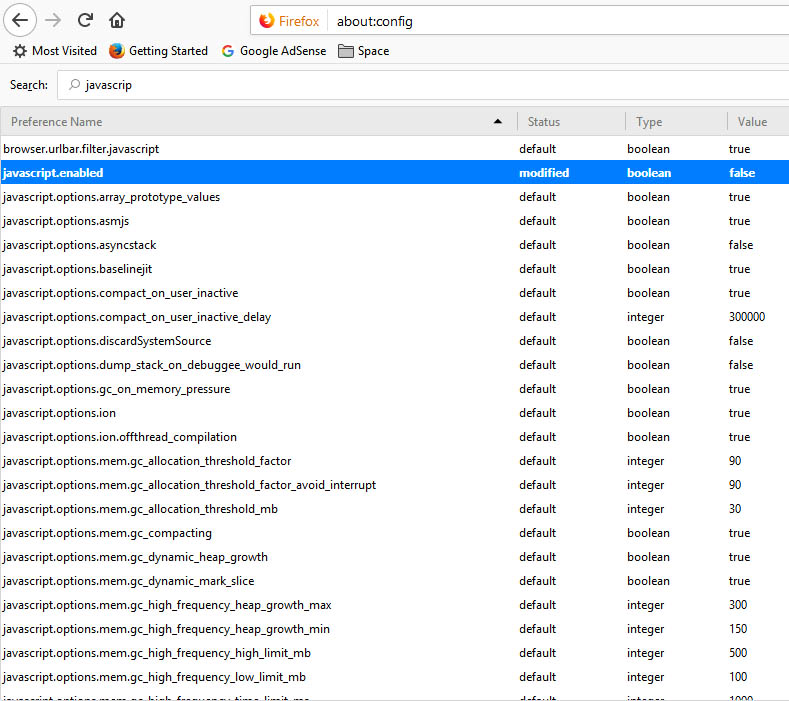
Trending: Best Antivirus for Windows 10 | Is Expensive Antivirus always GOOD?
You can use this method to block pop-adds even on Android.
For Latest How-to-Guide, Windows Tweaks, Latest Smartphone Updates, Tech-News, Entertainment, WhatApp Tricks, Facebook Updates, Follow Somnio360 on Twitter and Like the Page on Facebook.