How to hide private WhatsApp Images and videos from Gallery
Whatsapp is an awesome man. I mean look at the easy-to-use UI, Graphics, Lots and tons of features and many more. In short, WhatsApp is going through a rapid evolution period since the acquisition by Facebook. the Billion dollar Social media Platform. You will be surprised to know that after Google and YouTube, Facebook is the largest search engine. And you know what Facebook is only known for searching about people and businesses, unlike Google and YouTube.
Anyways I am here to give you a quick update WhatsApp has just rolled out, and you gotta trust me guys this is one of the best features of WhatsApp ever released. That makes it my Favorite Messenger App for iOS and Android as well.
WhatsApp (2.18.159) comes with all new feature called a Media visibility feature, allows you to hide or show the WhatsApp media content in the gallery. Media visibility feature lets you decide whether you want the received media on WhatsApp to be displayed in gallery or not.
But, before I reveal the secret, let me create a situation before you. Now imagine a situation where you are a member of a filthy and so-called dirty WhatsApp group full of illicit materials, especially images and videos, you know what I mean right?
Ok, let’s make it a bit clear. Oh, common, I am talking about the video clip someone has sent you describing a hot couple making love and cuddling around and making many more bed movements, you wish you could delete it but, it was quite luring that you cannot resist yourself to watch the full video. Now, definitely either you are a school-going guy or a working person, and you can’t enjoy watching the video right away because maybe, you are in school or at work.
So, you decide to keep it saved on your phone to watch it later once you are alone. Now back at home you are showing some other funny video to your brother, sister, mom, or dad. Suddenly while swiping among videos that video, one you have kept to watch privately, pops up. Now, imagine the embarrassment.
Hey, Don’t worry WhatsApp’s new feature has come to the rescue. The all-new feature from WhatsApp will let you hide the videos or Images from Gallery, allowing you to keep the personal video a bit personal. So let’s find how to Hide WhatsApp Images and Videos from Gallery.
WhatsApp has come with all new features new beta versions (2.18.159) allowing the user to hide received videos and Images from the gallery. This means the videos and Images received on WhatsApp will no longer be available in Gallery.
However, you can enable it back to show all the videos and Images received on whatsApp in Gallery. Sadly the new feature is available for beta testers only. Soon, this feature will be available to the regular user.
So, if you want to know a bit more about Becoming a beta tester, comment below the article.
Hide private WhatsApp Images and videos from Galley
WhatsApp (2.18.159) comes with an all-new feature called a Media visibility feature, which allows you to hide or show the WhatsApp media content in the gallery.
The media visibility feature lets you decide whether you want the received media on WhatsApp to be displayed in the gallery or not.
Now you can choose the privacy of the media content received on WhatsApp by limiting its visibility to WhatApp only. Prior all the Received media on WhatsApp was shown on Phone Gallery by default.
How to hide WhatsApp media from Gallery
To hide all you Media received and download on WhatsApp you gotta be a beta user, for now at least.
- Open WhatsApp and go to Setting by clicking three vertical dots on the right upper corner of the App.
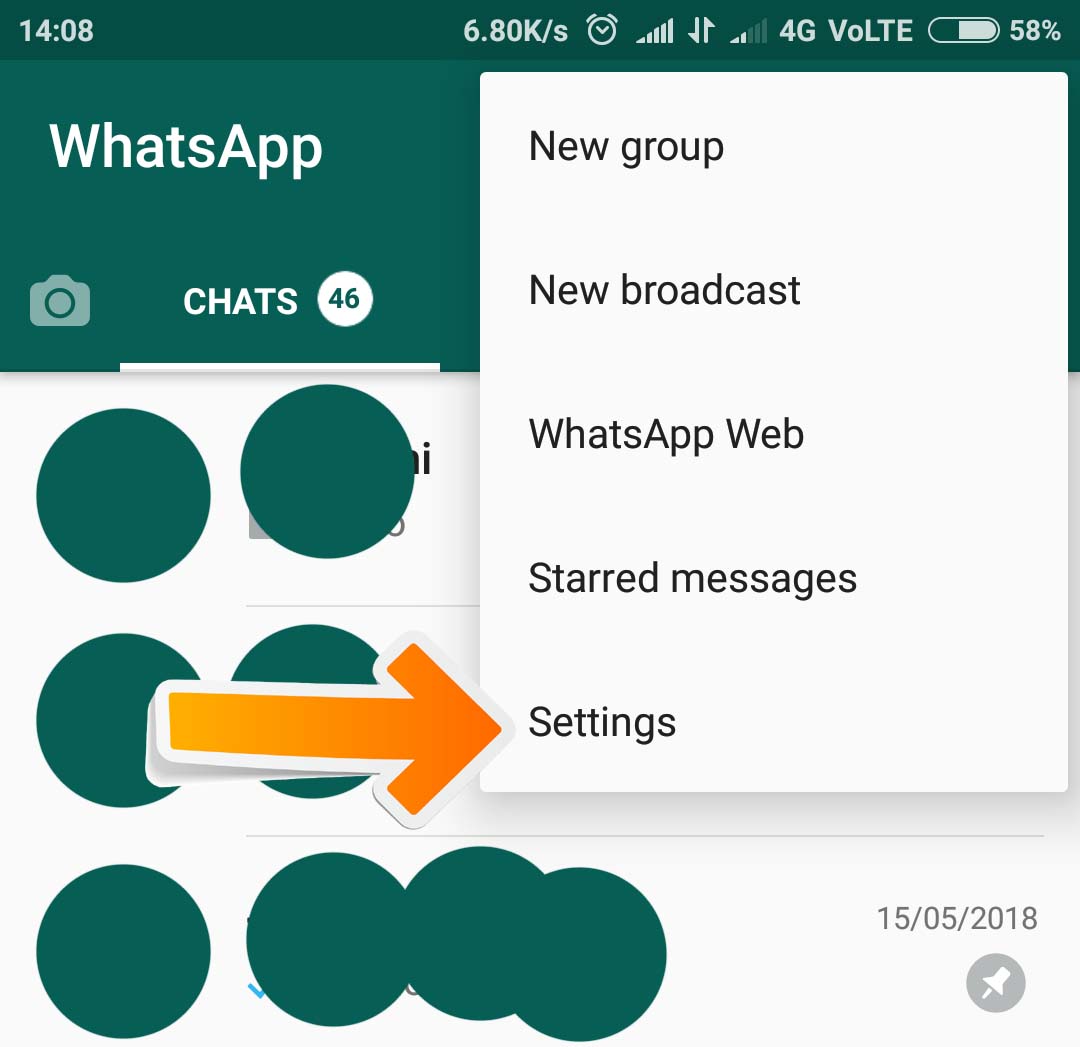
- Select Data and storage Usages
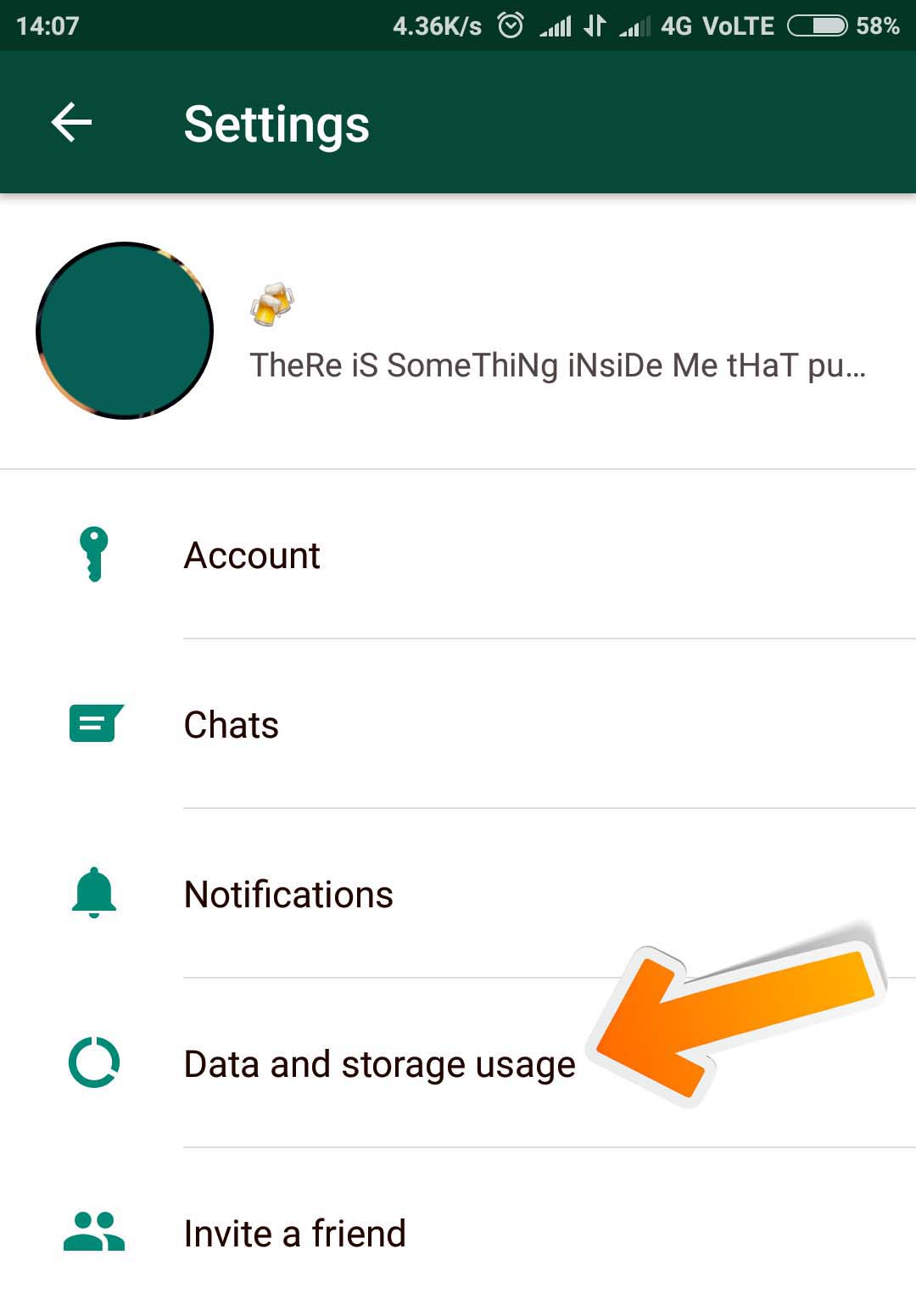
- Now scroll down and find Show media in Gallery. Uncheck it to hide WhatsApp photos and Videos media from Gallery.
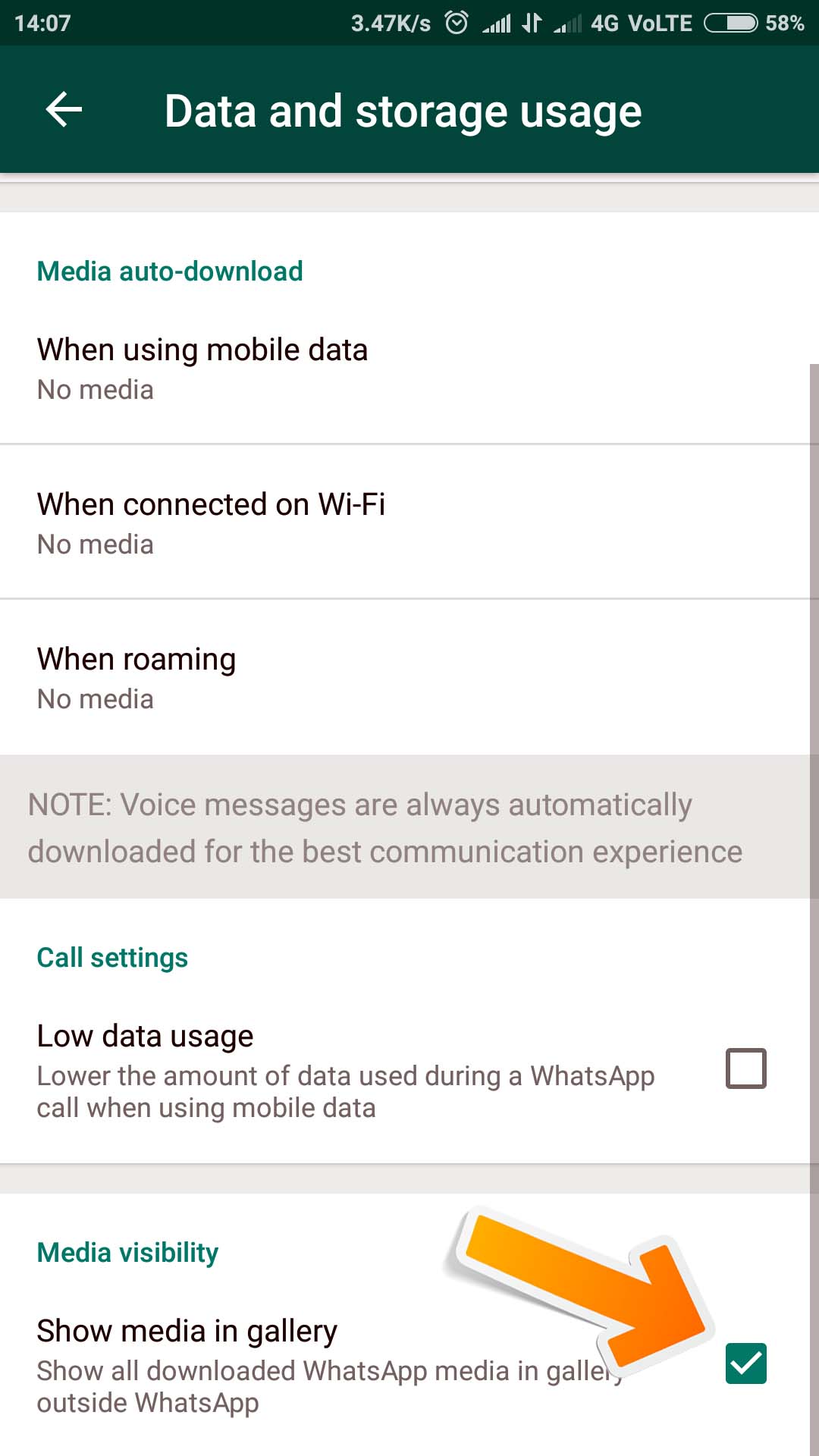
If everything goes well all your WhatsApp media will be no longer displayed in Phone Gallery. Go and check!!
What is the new feature you know about? Let me know in the comment section below. Enjoy!!
Read Also:
I am here to give you a quick update WhatsApp has just rolled out, and you gotta trust me guys this is one of the best features of WhatsApp ever released. That makes it my Favorite Messenger App for iOS and Android as well.
For Latest How-to-Guide, Windows Tweaks, Latest Smartphone Updates, Tech-News, Entertainment, WhatApp Tricks, Facebook Updates, Follow Somnio360 on Twitter and Like the Page on Facebook.