YouTube is the second largest search engine and the first largest video platform on the web. YouTube provides several options while watching the video on YouTube, change of resolution, seeking the video, Caption control, annotations and many more. Besides, these video platforms have a big drawback or you may call it a restriction, is towards downloading YoutTube video on a physical drive or on your Smart Phone’s memory.
How to Download YouTube Videos on Your Android Phone?
However, YouTube has an inbuilt download feature on its official YouTube app, which allows users to keep the video saved within the app, which means you can watch the video offline on YouTube app. Using the in-app download feature you can save the video on your Android phone memory but you can only watch the video on YT app and the video will not reflect in the gallery which makes it unavailable for further use viz: share, edit and all.
Save YouTube video in Android Phone Gallery
There are plenty of apps available on Play store which allows the user to save YouTube on phone’s memory or in other words, they allow you to download YouTube video on phone memory which reflects in gallery. Today we are going to discuss about top process and apps which allow the user to download YouTube on android phone memory or Gallery.
If you are a YouTuber and need some YouTube thumbnail templates free to use. All the templates are fully customizable and royalty free.
Online tools to download YouTube video on Android phone Gallery or Physical memory directly
Here are the name of some online tools. These tools allow you to save YouTube video as video or audio files as well on your phone. these tools are very useful especially if you are using a web version of YouTube on your phone or PC. These tools have a built-in converter that converts YouTube video to Various formats including mp3 music.
Just convert and save the video on your PC, iPhone or Android. All you need is the video link of the specific video you want to download. On Windows or Mac you simply go to the address bar of your YouTube video and copy the entire link. On Android and iOS you just play the video on the official YouTube app and copy the link by selecting share option on the drop-down menu.
SavefromNet
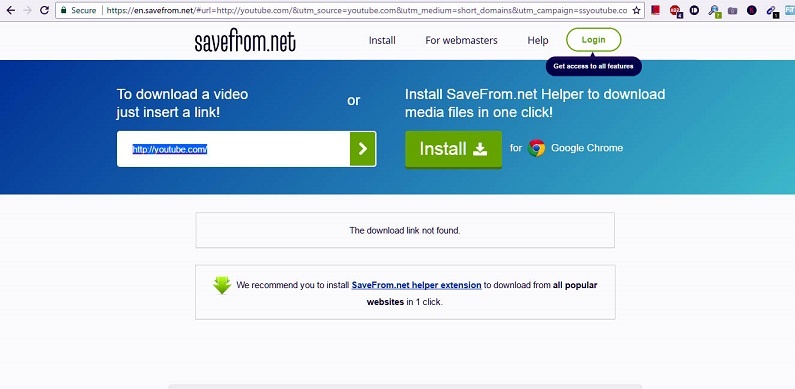
Savefromnet is the most popular and easy-to-use online tool which let you save YouTube video directly to your PC or Mobile. The most interesting stuff about savefromnet is, you don’t have to remember the address or Url.
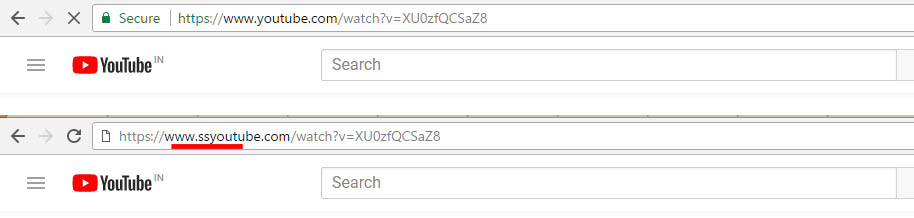
Rather, you can directly go to the official converter page by just putting letter ss before www. and YouTube.com and hitting return or go. Now you will be redirected to the download page. Now you can select the desired format for the given YouTube video to download. You can even download YouTube video as mp3 using drop-down menu.
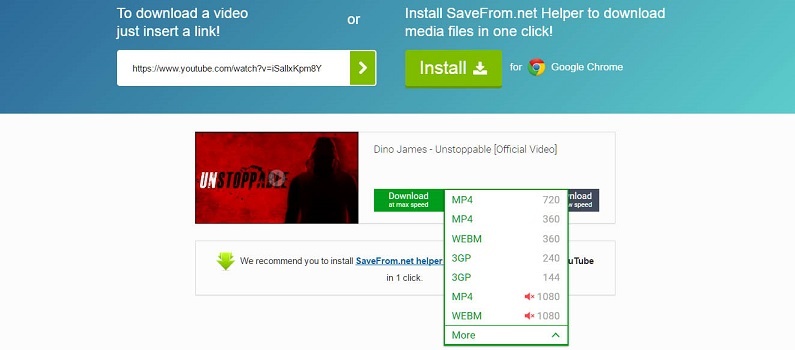
Clipconverter.cc

Clipconverter is yet another popular online tool to download YouTube video in different format including mp3,mp4,3gp,avi and all. You simply paste the video url(Explained previously) in the address bar of the tools and the video will be available to download. You can also upload your video to convert it to a different format.
Android app to download YouTube video and save on phone gallery
TubeMate is the most popular Android app to Download YouTube video and save it on your phone gallery. Easy to use interface and advertisement-free UI makes it a must-have app for everyone who loves to save YouTube video for further use. Sadly TubeMate is not available on play store.
However some app with similar name TubeMoto and vidmate is available on Playstore, but as I previously said these apps are useless and have lots of ads so, I personally suggest staying out of them. You can obtain the original TubeMate apk file here.
Once downloaded, install the app and enjoy it. If you get any error while installing the app, make sure to enable the permission to install the app from unknown sources under settings on your phone.
Read also:
Download YouTube Video on Android using TubeMate
Open the official YouTube App on your phone and play the video. Touch the video and you will get a forward button just over the video. Touch the forward arrow and select TubeMate from the apps displayed on the screen. Now TubeMate will parse the video and will display the option to download the video in various formats.
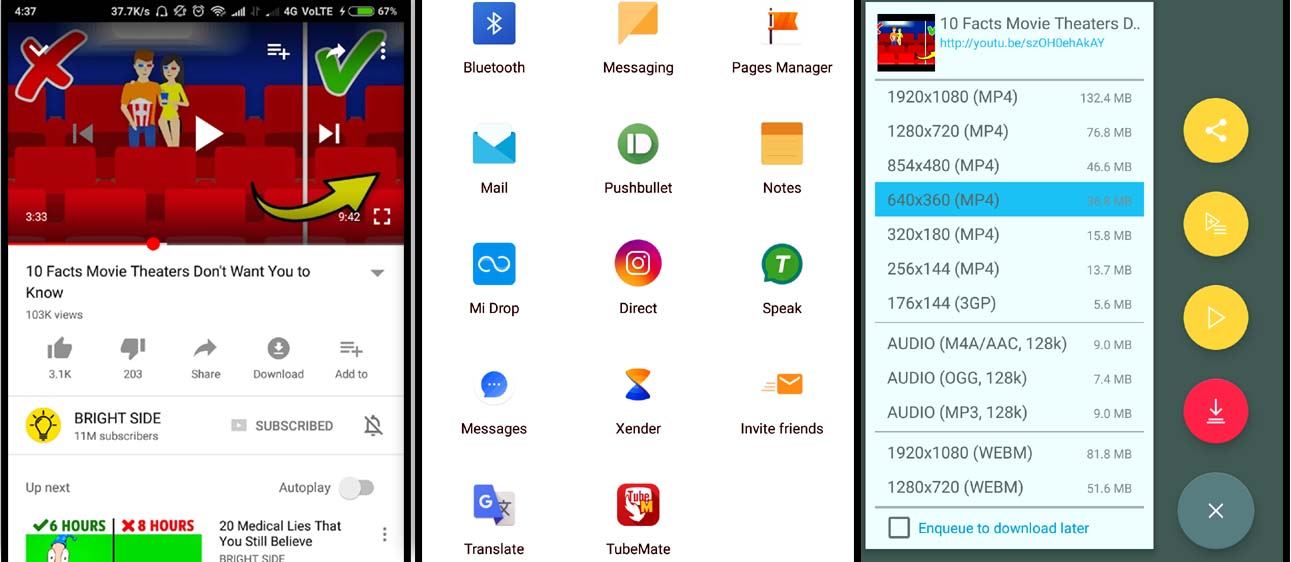
Select the video format and quality desired. Bingo!! let the process finish and your downloaded video will soon be reflected in your Phone Gallery. Ready to edit, share, watch. This a best tool to download YouTube video as mp3 and save it in your music library. Hope you enjoyed the article. Use the comment section below if you are facing any problems.
TubeMate is the most popular Android app to Download YouTube video and save it on your phone gallery. Easy to use interface and advertisement free UI makes it must-have app for everyone who love to save YouTube video for further use.
READ ALSO:
- How to Download WhatsApp Status Without any 3rd Party App[working]
- software4pc-Download all Windows Softwares free
- Download Windows Server 2019 _SERVER_EVAL_x64FRE_en-us.iso
For the latest How-to guide Windows tweaks and latest Smartphone update tech news and Entertainment, Latest Whatsapp or Facebook tricks follow Somnio360 on Twitter and like us on Facebook.


