How to Block pop-up ads on Movie download site
We all love downloading movies from some random site. Nowadays there are several websites available on the internet which allow you to download the latest and old movies. Most of these websites are promoting piracy as they usually upload lots of newly released movies that are subjected to copyright and are illegal to publish without consent.
Why do Movie download website uses pop-up advertisement
Most of the websites available online which allow you to download movies, TV Series, latest TV Shows, etc. are full of content with copyright content.
In most of cases, these websites are promoting piracy which is an illegal and criminal offense. Google Adsense is the main source of earning by displaying adds on the website, but Google never promotes piracy and illegal content.
So, it is not possible to monetize such a website with Google Adsense Advertisement services. as you know the main purpose of these website owners is earning money.
To monetize these illegal websites, owner uses pop-up based ad-network services which let them monetize their website.
Read Also
- How to know adsense earning of individual blogspot or website(with Picture)
- Export Chrome Extension, Password and Bookmarks[Working]
How Pop-up Ads work
Pop-ads services agencies provide you a short of codes in form of HTML, which are supposed to be pasted in the main page of website and sometimes individual posts.
Now whenever a user comes to websites and tries a access a linking page like: download page, Details page or any other page where a user is required to click on the link or tab, the link is connected to a pop-up add page before opening the original content.
These Ad network pay the publisher or website owner by counting these clicks on their pages.
Best Antivirus for Windows 10 | Is Expensive Antivirus always GOOD?
Facebook Update, Watch Video With Your Long Distance Partner
Pop-up ads are Annoying
Now you are quite aware of the reason behind using these pop-up ads on these websites. But, sometimes these pop-up ads are quite frustrating and irritating.
We wonder “Is there any method to stop these pop-ads from opening?” the answer is yes! you can actually block these pop-up from showing up and let you access the original content instantly.
Stick to the post and you will come out with a remedy. Make sure to share this post and post a comment in the end of this article.
How to know the Theme of a Blogger or WordPress website
Method to Stop Pop-Up ads on Android Mobile
In India worldfree4u and bolly4u are two major websites which let you download the latest released movie even the pirated on.
Steps to Stop pop-up ads from download websites
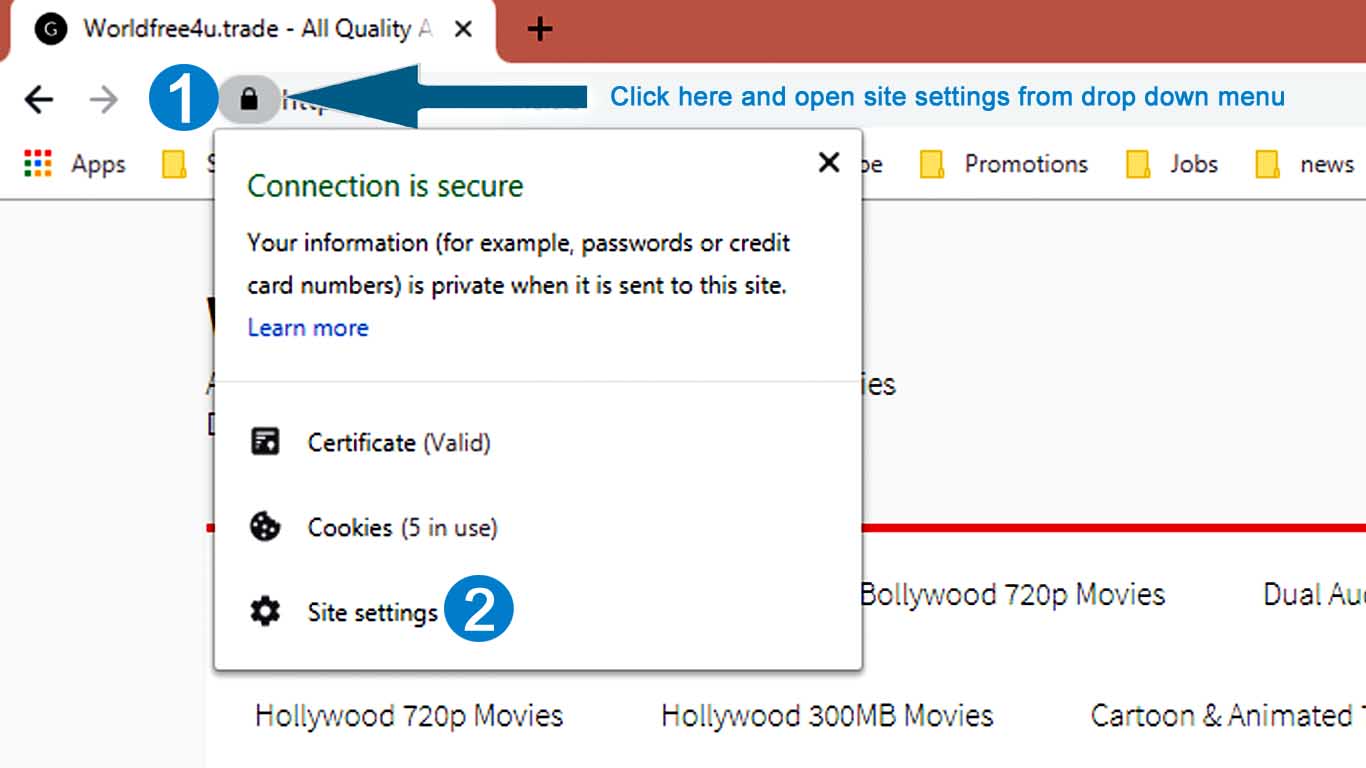
- open the desired website and click on the lock or (i) button on the address bar.
- Select site setting from drop-down menu to open setting
- Find for JavaScript and select block option from drop-down menu
- close the setting tab
- And Bingo!! all you pop-up ads are gone. repeat the process for all the website including download servers and pages.
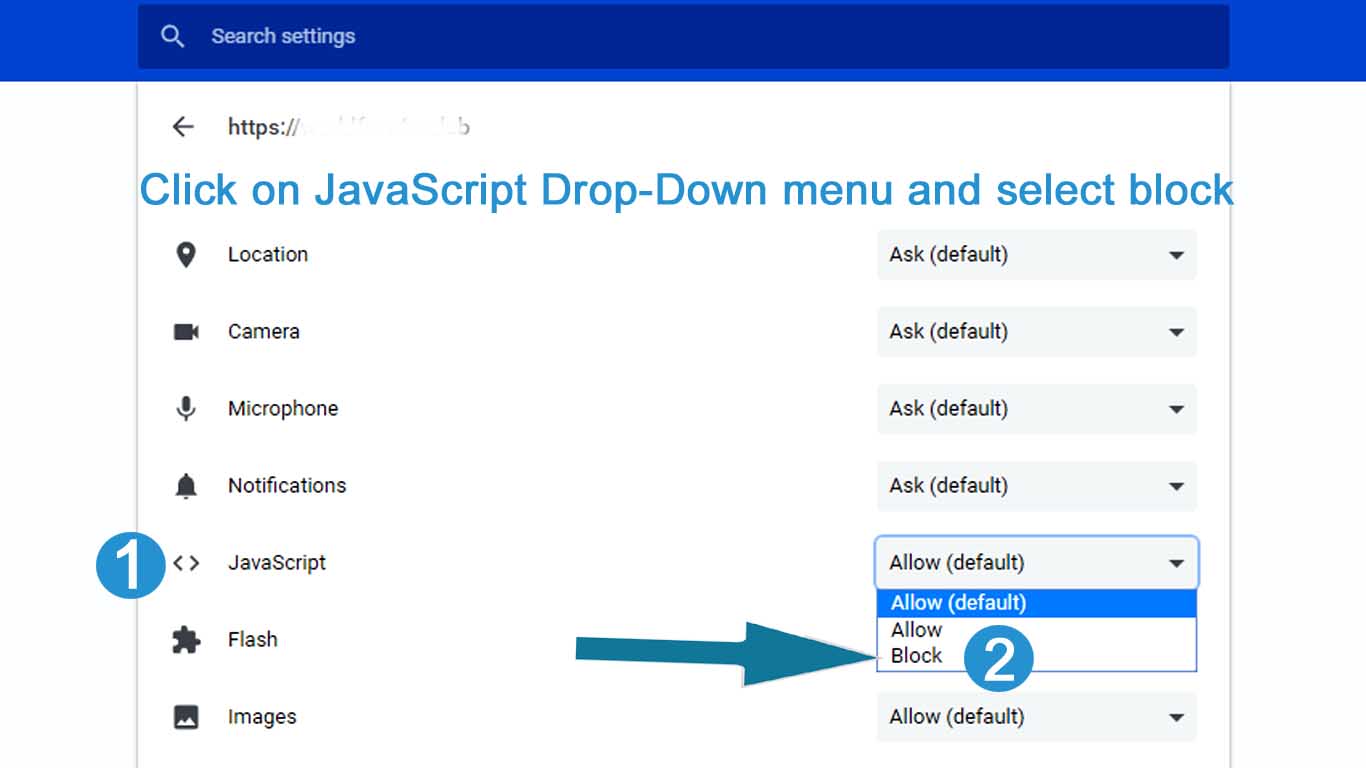
Bingo!! Now you have successfully blocked all the pop-up ads from the website, also try this with different websites to block the pop-up ads from showing on download websites.
For Latest How-to-Guide, Windows Tweaks, Latest Smartphone Updates, Tech-News, Entertainment, WhatApp Tricks, Facebook Updates, Follow Somnio360 on Twitter and Like the Page on Facebook.