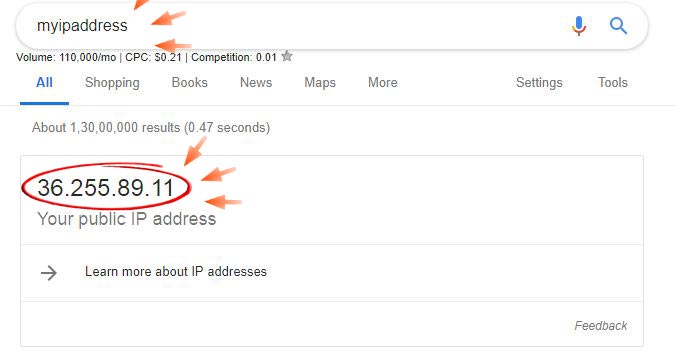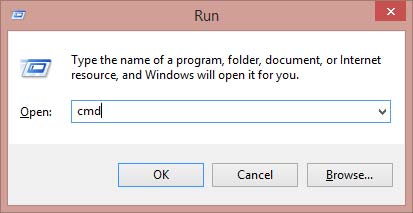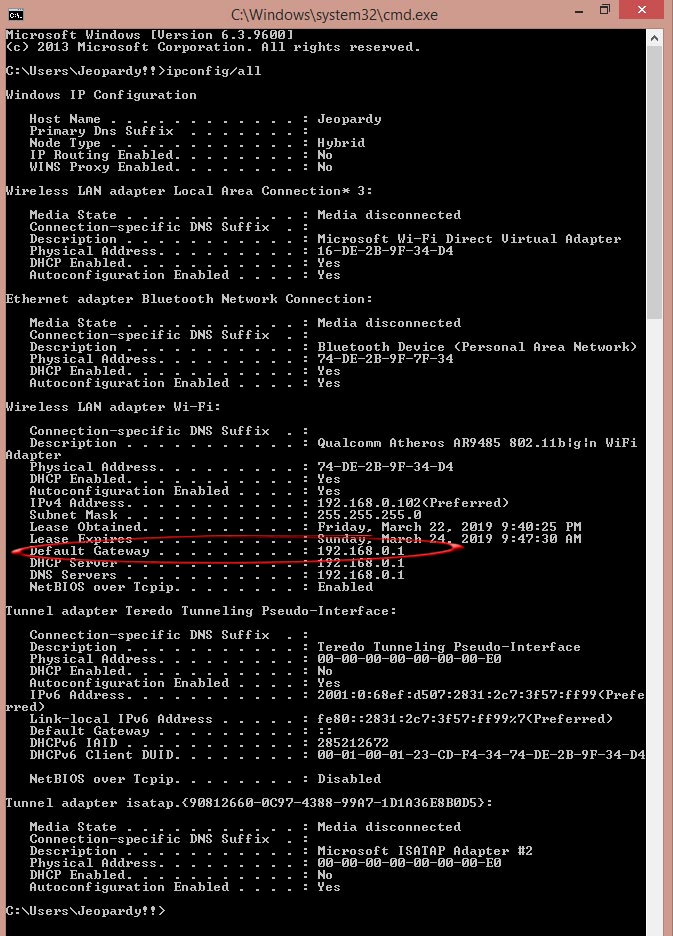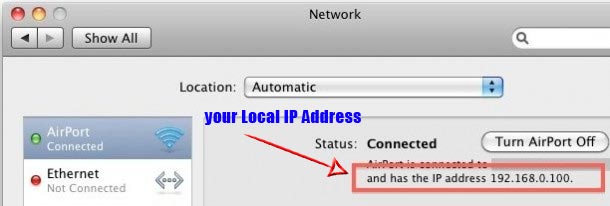Local IP address or Local Gateway is used to access and create a local server while using you Computer as a server. There is a universal method to find local IP Address for all version of Windows. A local IP is typically used to login to your Router setup admin page. Stick to the article and we shall find the way to find local ip address on Mac and Windows.
What is local IP Address and Public IP Address
But, before we proceed you must know the difference about the Local IP Address and Public IP address. A public IP address is an Internet protocol address of your ISP(Internet service provider) to Find you Public IP address follow the steps below.
Top 5 Best Free Screen Recorder For Windows And MAC | No Watermark
software4pc-Download all Windows Softwares free
- Open any search engine.
- Type “my IP address” and hit Enter.
- Find your Public IP address on the search result page.
How to Find Local IP Address on Windows using CMD
Follow the steps below to find local IP address on Windows.
- Press Win+R to open Run Dialogue Box.
- Type cmd and press enter to open command prompt.
- Now type the following lines in the Dos console window and press Enter.
ipconfig/all
- This will open a list of Network information.
- Here you can find local IP address or Default Gateway of your PC/Laptop. (In form of 192.168.x.x)
How To Run Banned Website At Your Work [Solved]
Direct Link to Send Whatsapp Message to Unsaved Number
How to Find Local IP Address on Mac
There is a easy way to Find IP address on MAC .Follow these steps to find local IP address on Apple Computer. You can find any Macs IP, or your IP address from the Mac System Preferences Network configuration screen:
- From the Apple menu pull down “System Preferences”
- Click on the “Network” preference pane
- Your IP address will be visible to the right, as indicated in the screenshot below
Download Windows Server 2019 _SERVER_EVAL_x64FRE_en-us.iso
For Latest How-to-Guide, Windows Tweaks, Latest Smartphone Updates, Tech-News, Entertainment, WhatApp Tricks, Facebook Updates, Follow Somnio360 on Twitter and Like the Page on Facebook.