How to Download HotStar video
Hotstar is a video streaming service used to watch the latest movies, video, Cricket matches, India TV serials and all available for all [paltforms including Desktop and Smartphones. Unlike Netflix, Hotstar is available for a free and premium version. A free version is limited to watch free content across all platforms. But, to watch premium and live shows and cricket matches you need to take Hotstar premium membership. But, we are here to know all about recording HotStar video shows and download the videos from HotStar.
Record/Download Hotstar video
Hotstar provides a download button right below the video you are browsing through or watching on your Smartphone. But, you can only watch this video using the default Hotstar app. Secondly, But how to save Hotstar video to your desktop? The easiest way to download Hotstar video to your mobile or PC is to record the video while you are watching it.
There are several paid and free tools available to record your screen. You can install the respective app to record Hotstar video and save it to respective devices. You can also Record Netfilx shows using these methods.
Why is it not possible to do screen recording in Hotstar?
Hotstar officially doesn’t allow users to download or extract video or shows outside the app. Means, you can only download the video within the Default HotStar app only on your smartphone, either on Android, iOS or Windows.
In order to stop piracy and unauthorized redistribution of videos and shows from Hotstar will cause a massive revenue loss to the channel and services. To stop this all the popular video streaming apps and websites, including Hotstar, Netflix, Youtube, etc, restricts users to download the video outside the official app. Netflix doesn’t even allow the user to record their shows on devices using a screen recorder software. However, you can still Download youtube video on Android SD-card using some apps.
In such, it makes it hard to download Hotstar shows on your PC or local storage. But, there are other proven methods you can still use to save Hotstar video to local storage. The only way to download Hotstart Premium video is to record the show. But, the question is which is the best app to record Hotstar Premium video. To get the answer make sure to stick to the article till the end where we are going to discuss all the possible questions.
- How can I download videos from Hotstar?
- How can I copy URL from Hotstar?
- Can we download from Hotstar premium?
- How can I download videos from Hotstar to my IPAD?
Well, above is the list of all the questions mostly google for the answer. Most of the websites on the internet don’t seem to have a proper answer and leaves the user astonished about their queries. There are several websites on the internet who claim to provide service to download Hotstar premium video. Whereas others are claiming to let you download Hotstart video by just pasting the video URL link of the video you are watching on Hotstar. So, the questions is, How to Download videos from Hotstar?
The answer is yes, Yes, you can download from Hotstar premium and regular as well and keep the video saved to your local device. Follow the guide below to download hotstar serials in pc.
How to Download From Hotstar
Here are the top app and software you can use to download Hotstar video to PC and mobile as well
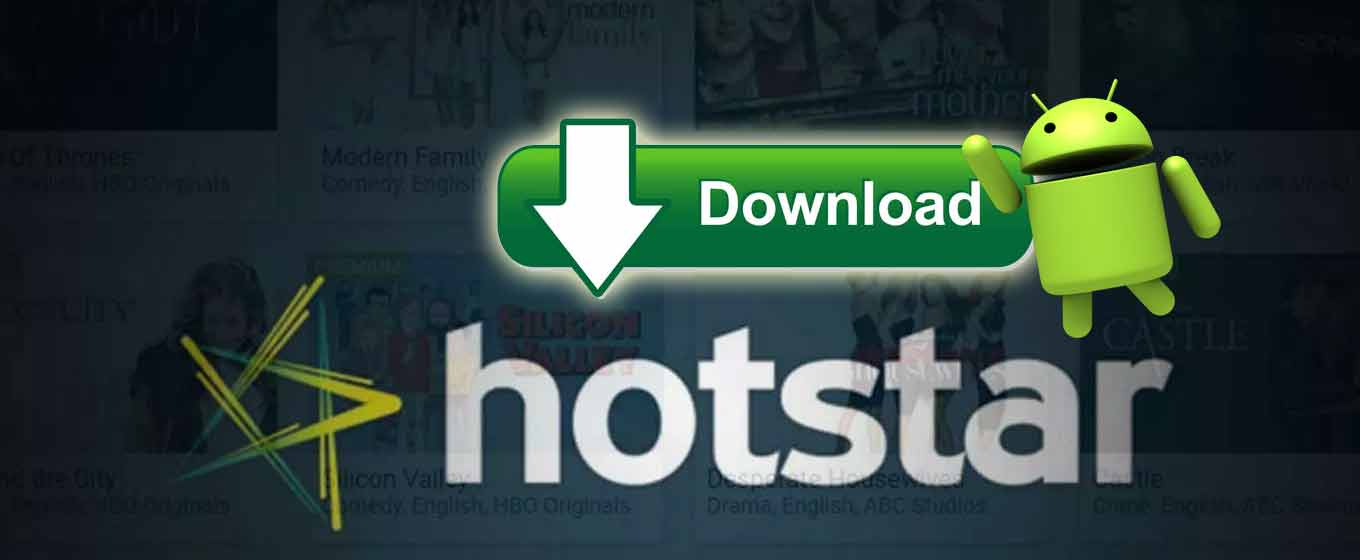
How to download Hotstar video on Android SD-card
This method includes a decent screen recorder app which can record your mobile screen. All you need is to keep the video playing while the application records the Android screen. Follow the steps below:
Step 1: Download DU Screen Recorder on your Android
Step 2: Open DU Screen Recorder and grant the necessary permissions
Step 3: Once finished setup, start recording your Screen
Step 4: Open official Hotstar App and start the app you want to record and save on your mobile
Note: Make sure you have enabled sound recording in DU Recorder and also don’t forget to keep the volume level to medium while recording Hotstar video.
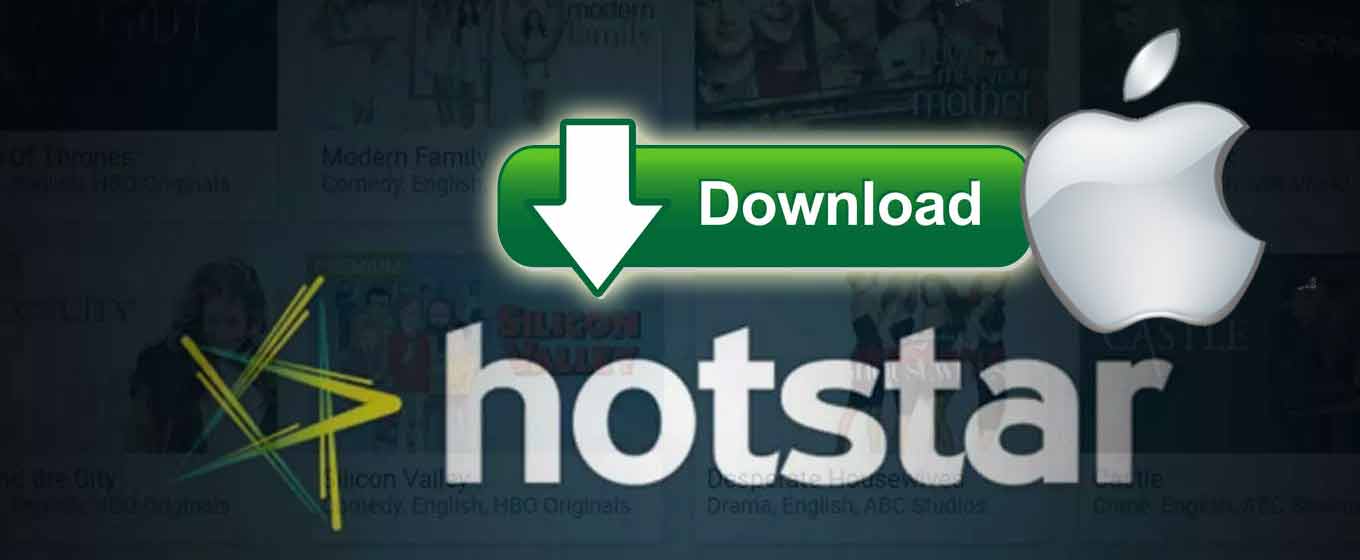
How to download Hotstar video on iPad
This method is identical to recording Hotstar videos and shows on your iPad. Follow the steps below to record your favorite shows on iPad.
Step 1: Download Techsmith Screen Recorder on your Ipad.
Step 2: Open the app and grat the required permissions.
Step 3: Once everything is set up, start the recording.
Step 4: Open Hotstar app on your iPad and let the video play in order to download Hotstat video on iPad.
Step 5: Stop the recorder and save the video on your mobile.
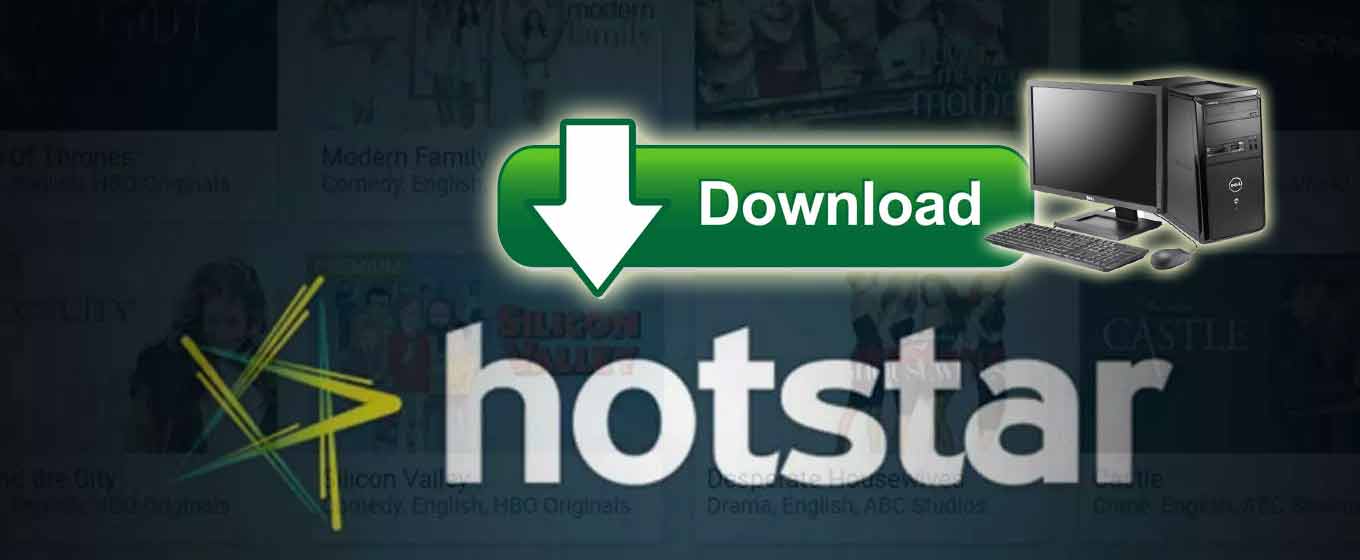
Final Words : How to download Hotstar video on PC
As we know that the only way to download Hotstar video on PC is to record the PC screen and save the record Show and videos from Hotstar. Follow this link Best screen recorder for Windows and MAC. Download and set up to record your PC. Now you can record anything that is displayed on your PC. Play the Hotstart video and show you want to download on your PC and save you Favorite Hotstar video to PC.
YOU MAY ALSO LIKE:
- How to Record WhatsApp Video and Voice Call On Android and iOS
- How to Download WhatsApp Status Without any 3rd Party App[working]
- How to play YouTube in the Background on Android and iOS
