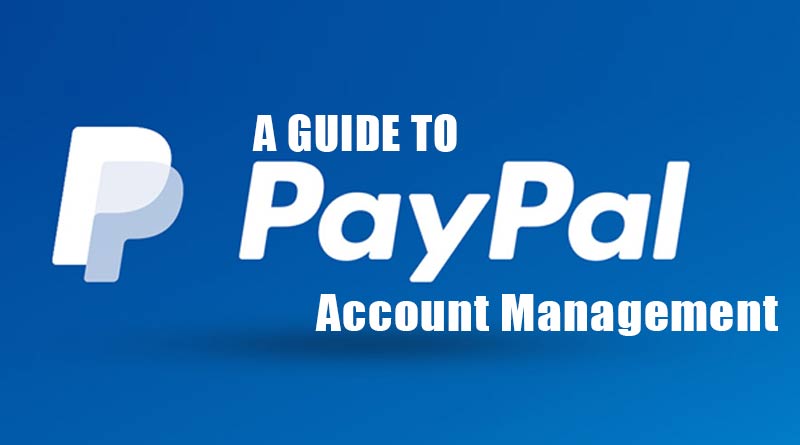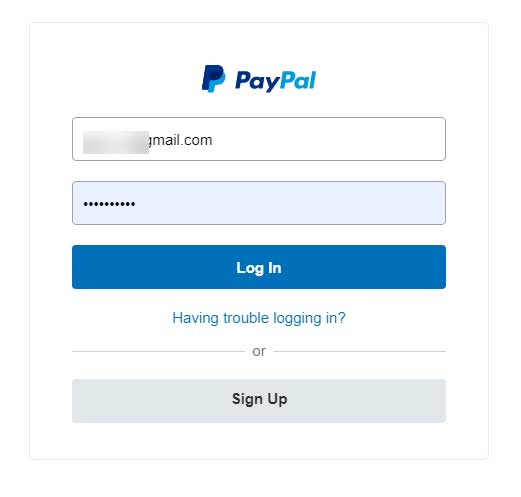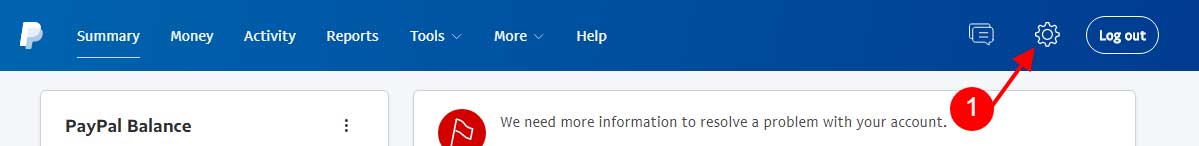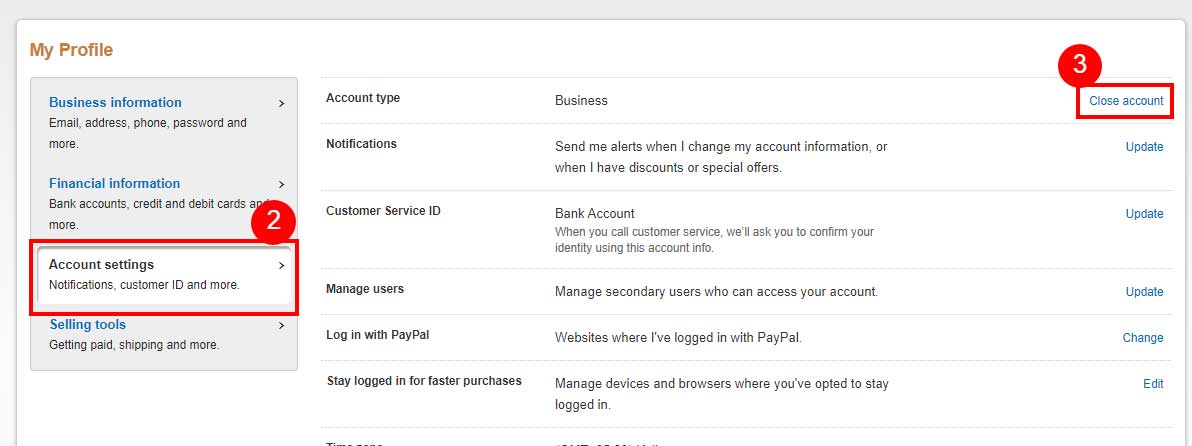PayPal is one of the most popular methods to make a payment on several online merchandise store. But, come the situations when you might need to close PayPal account permanently or delete the Paypal account. Learn to close the PayPal account permanently. Is it even possible to close a PayPal account? Can you reactive close PayPal account. Find the answers here:
Is to Possible to Close PayPal Account Permanently?
Owned by Elon Musk, PayPal gives you transparency and facility to make transaction online regarding receiving money, sending money make payment and many more. PayPal is one of the most popular payment gateways internationally free to register and use.
The service is free to use across several payment gateways where you can use the service to send and receive money hassle-free.
As the service is free to use, people end up creating several accounts on the website.
But, apparently, they come up with an urge to close the account on PayPal. So, the question remains the same “is it possible to close PayPal account permanently?”
To be precise, Yes you can always close the PayPal account permanently and delete all your credentials and payment method added to your PayPal account.
Once you delete PayPal account, all the details and account credentials will be permanently deleted.
Steps to Follow Before Proceeding to Delete PayPal Account
As you know by now, all the credential, payment methods, and verified bank accounts will be deleted permanently. This will also delete any balance in your PayPal account.
So, before you follow the steps to delete the PayPal account permanently it is recommended to check for the following checklist.
- Empty your PayPal balance.
- Pay off any outstanding balance.
- Fix any unresolved issues (may involve contacting customer service).
- (optional) Create a copy of your transaction history.
How to permanently delete a PayPal account?
Once you have considered deleting your PayPal account, its time to follow the instruction below. The process to delete PayPal permanently for personal and business account is identical and you don’t need to follow and separate instruction for any accounts type.
How to Close PayPal Account Permanently
- Go to PayPal Homepage.
- Login using login credentials.
Click on Setting Icon on the Upper right Corner
- Go to Account Options, Click Close your account.
- You might need to verify contact information using OTP
- Click Close account.
How Can I Recover Deleted PayPal Account?
Once the PayPal account is closed or deleted permanently, it is not possible to recover the account. However, you can always create a new account on PayPal either using a new email address or the same email address.
But, you will require to add all the details and verify bank credential once again in order to send or receive money using PayPal.
Hope you are clear and ready to delete the PayPal account permanently.
Wrapping Up:
This was a complete guide to delete and close the PayPal account permanently. Account deleting is quite identical for personal or Business PayPal account. If you are still getting an error while deleting the account, you might need to clear all outstanding payment.