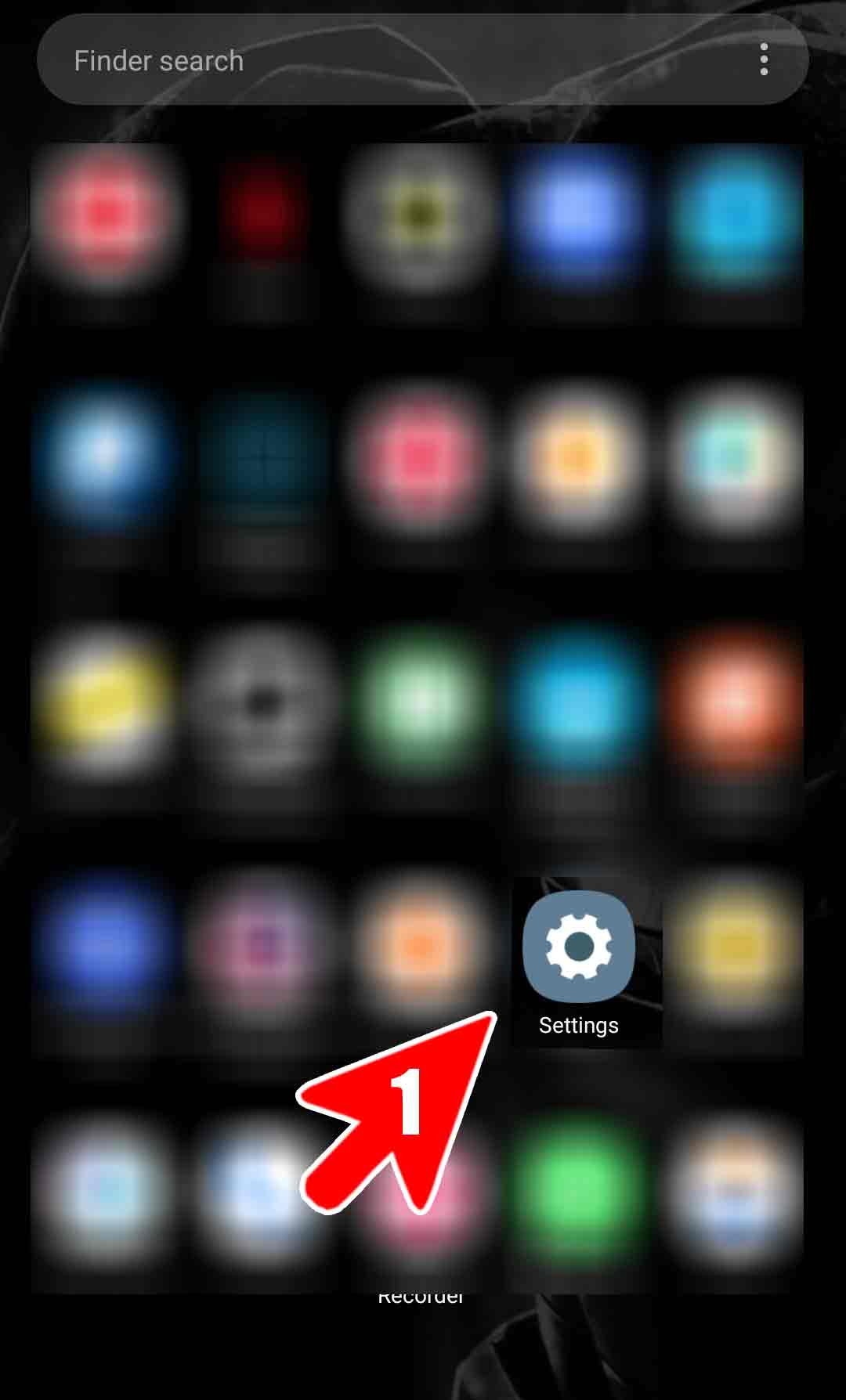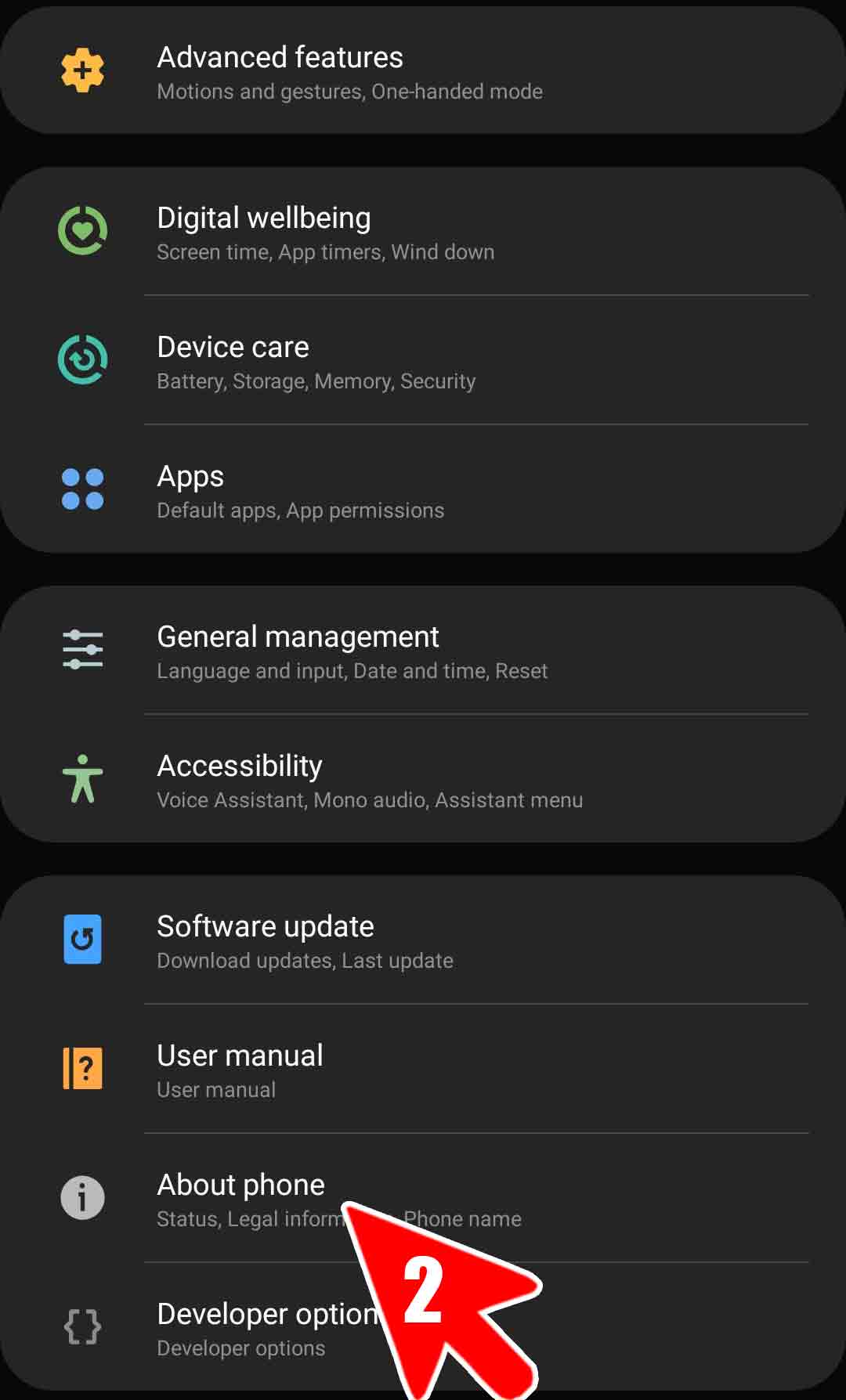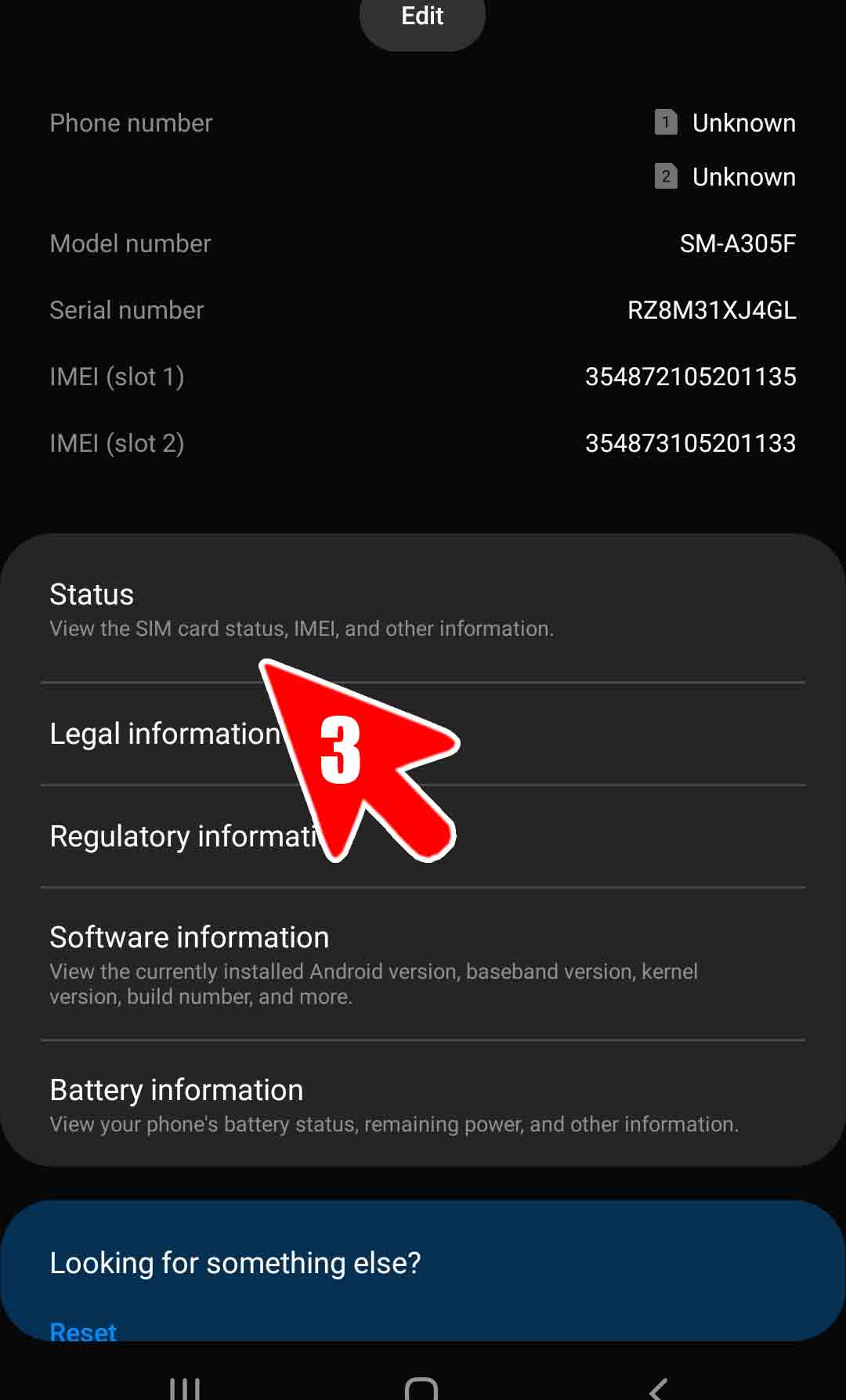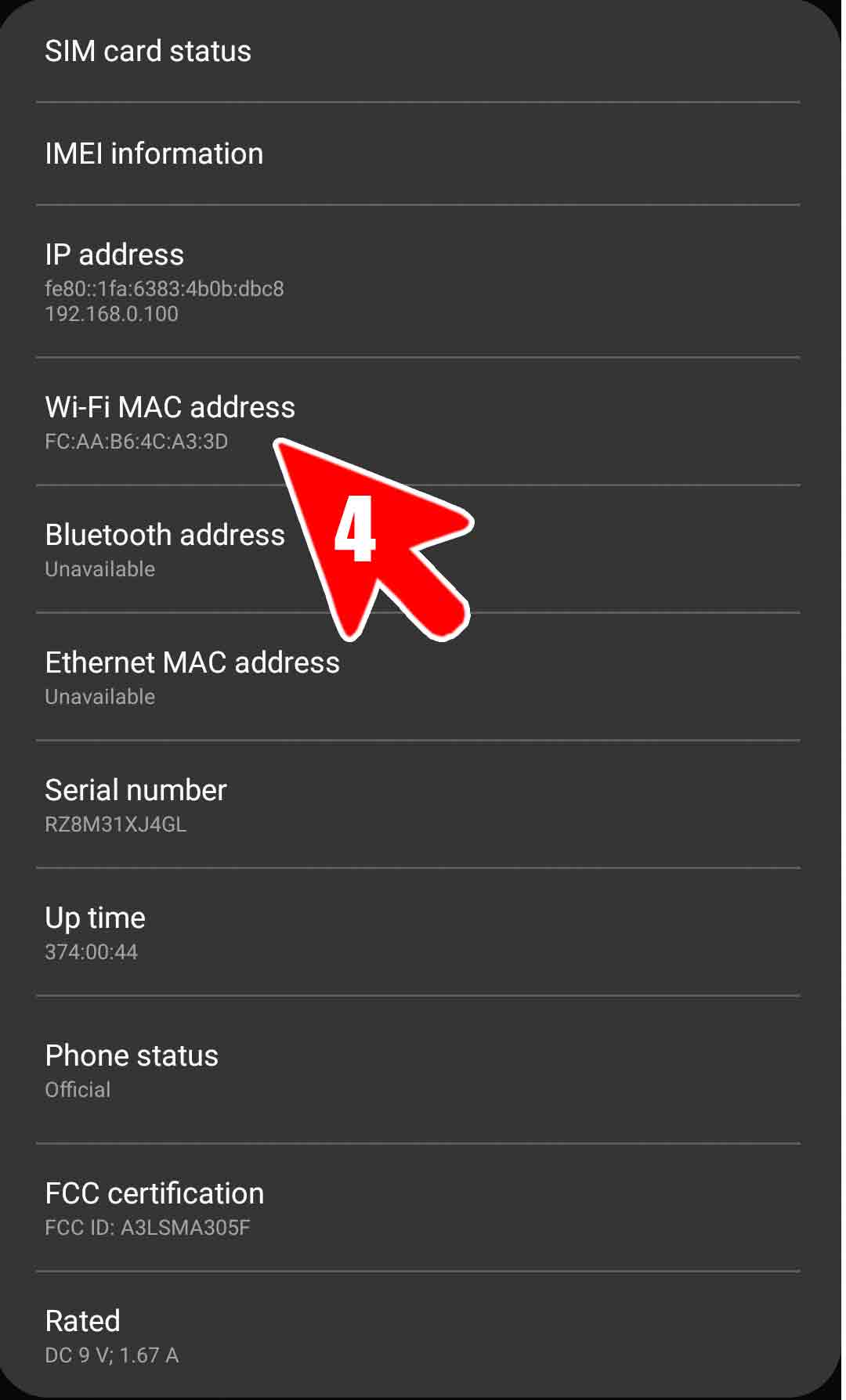How to Find Android MAC Address, What is Android MAC Address
Every communication device on the internet including, your Smartphone, Laptop, and, WiFi Router devices, has their own MAC address. A MAC address of your Android phone tells the physical address of your device when you communicate over the Internet.
This article is going to explain all the queries about Android MAC address and how to check Android MAC address using codes and browsing via setting.
What is MAC Address?
MAC Address stands for Media Access Control. It’s a unique hardware number used to identify your device over the internet. Every device in the world connected to the internet or designed to connect to the internet have their own unique MAC address.
Using a MAC address you can track the physical address of your Android device through the ISP(Internet Service Provider).
The MAC address is used by the Media Access Control sublayer of the Data-Link Layer (DLC) of telecommunication protocols.
In easy words, A media access control address (MAC address) of a device is a unique identifier assigned to a network interface controller (NIC). For communications within a network segment,
A MAC address is a six-digit hexadecimal number, separated by hyphens.
How to Find MAC Address of Android Mobile or tablet
There are two easy methods to know the MAC address of your Android device. You can either access your Android MAC address by sneaking through the setting or by dialing a special combination of keys.
Find Android MAC Address via Menu
Follow the steps below to Find Android MAC address via Menu. This method works on most of the Android phones and tablets for all manufacturers, Samsung, HTC, MI and all.
Step 1: Open setting on your Android
Step 2: Go to ‘About phone’ or ‘about device’
Step 3: Tap on status
Step 4: Scroll down to find the WiFi MAC address.
Here you can find the unique Wifi MAC address of your Android in the form of alphanumeric format separated by colons : eg: 1E:4F:5Y:R5:R5:RW.
Find Android MAC Address via Code
There is no standard dial code to find the MAC address of your Android.
READ ALSO: