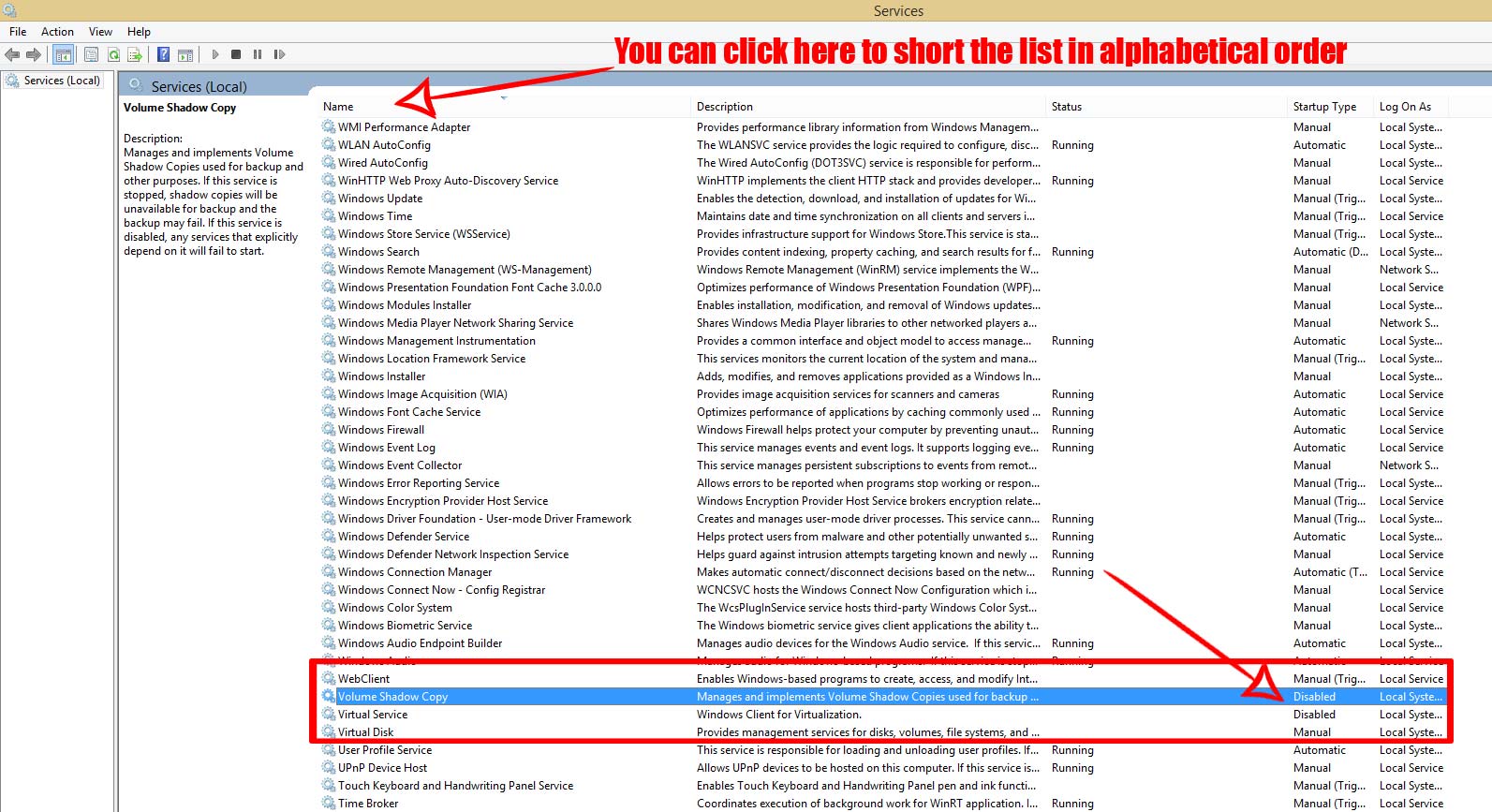Enabling volume shadow copy service for Windows is required for creating a system restore point to restore Windows using Safe Mode. A system restore point is created every time you add or remove any software on your Windows. If this new installation causes any anomalies or error while running the Windows. This System restore point is used to recover the Windows to previous working condition.
How To Enable Volume Shadow Copy Service.
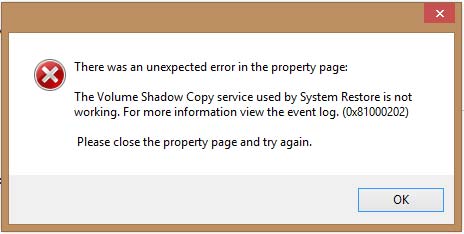
Shadows copy service is used my Microsoft Windows which allows you to take manually or automated backup or snapshots of you Computer files, data, information, or volumes even they are in use. This option is included by Microsoft in Windows included in services.
If you want create a restore point or restore your Windows 8/8.1//10 you need to enable this service.
Shadow copy services or volume shadow copy services are however enabled by default but you can manually enable or disable it if you are facing any error while creating a restore point. Follow this process to enable the volume Shadow copy Services for on Windows 8/8.1/10.
- Open Run Dialogue Box by pressing win+R.
- Type the following in the run dialogue box and press Enter.
services.msc
- This will open Services Window. Here is the list of all the services currently running on Windows.
Enable Volume Shadow Copy Service
- Click on “Name” tab to short the running services in alphabetical order. This will arrange the services in alphabetical order making it easy to find “Volume Shadow copy” in the list.
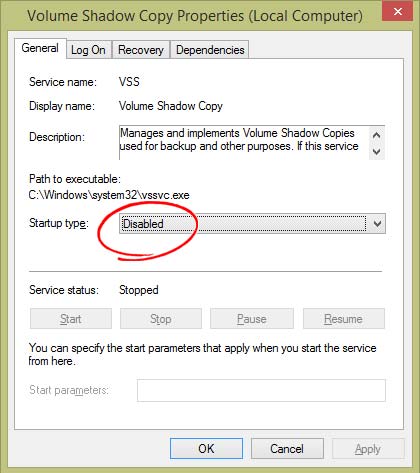
- Find “volume shadow copy” in the list and double click to open the properties.
software4pc-Download all Windows Softwares free
Create a Recovery Drive in Windows 8
Click in drop-down option and and select enable.
Click “Ok” and restart your Windows.
This will “Enable the volume Shadow copy services” on you Windows. Now you can backup, restore or create a restore point for Windows.
RECOMMENDED:
software4pc-Download all Windows Softwares free
Difference Between 64 Bit and 34 Bit Windows
Forgot Windows Password Bypass Windows Password
For Latest How-to-Guide, Windows Tweaks, Latest Smartphone Updates, Tech-News, Entertainment, WhatApp Tricks, Facebook Updates, Follow Somnio360 on Twitter and Like the Page on Facebook.