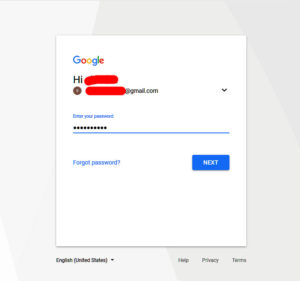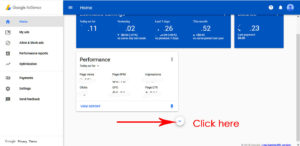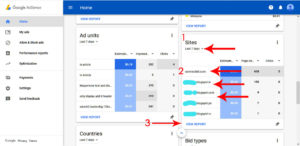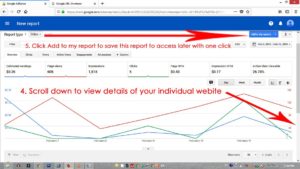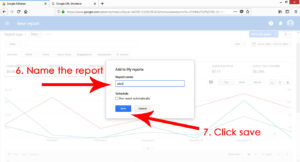How to know adsense earning of individual blogspot or website(with Picture)
Adsense is no doubt a great network for adviser and publishers as well. Many people are using adsense to make their living out of it. Meanwhile most of the visitors ask me about the earning of asense, How the adsense work, setting up adsense etc. But the most asked question is how to check adsense earning for individual sites.
Most of the people who are having one or more website or blogspot connected to same adsense account, find it difficult to view their ad performance for individual site or in other words , Adsense displays all the pageviews , impression and earning combined by default, rather than for the individual websites. So, is there any way to see your adsense earning for individual website connected to same adsense?
The answer is yes ! you can check the estimate earning , number of impression and number of pageviews for individual website or blogspot.
Follow these steps to check the earning of your individual website and blogspot on adsense
Steps to check the earning of your individual website and blogspot on adsense
- Goto Adsense.com
- Login with your adsense email address and password
- On Adsense home screen scroll down and click on blue arrow key(as shown in picture)
- Scroll down and find Sites
Here you can check you earning for individual website or blogspot
- Click above and change the time span you wish to see the earning
- Click on View report(3) and you will be redirected to a separate page which will show you a detail status of your individual websites earning and ad performance(see picture below).
- You may scroll down(4) to see the detail report. In addition you may change the time span of report displayed.
- Now click on add to my report(5) to save these report for access it later by one click
- Name the new report(6), in my case it is sites.
- Click save(7)
- Goto to your performance report from left side bar and you can see the new tab(8) listed.
- This tab will display you the total earning of your individual website blogspot or blogger.
Summary:
Most of the people who are having one or more website or blogspot connected to same adsense account, find it difficult to view their ad performance for individual site or in other words , Adsense displays all the pageviews , impression and earning combined by default, rather than for the individual websites. So, is there any way to see your adsense earning for individual website connected to same adsense?
»»»DID YOU KNOW? : YOU CAN GET APPROVAL OF MULTIPLE ADSENSE ACCOUNT ON SAME DOMAIN OR WEBSITE.
For the latest How-to guide Windows tweaks and latest Smartphone update tech news and Entertainment , Latest Whatsapp or Facebook tricks follow Somnio360 on Twitter and like us on Facebook.