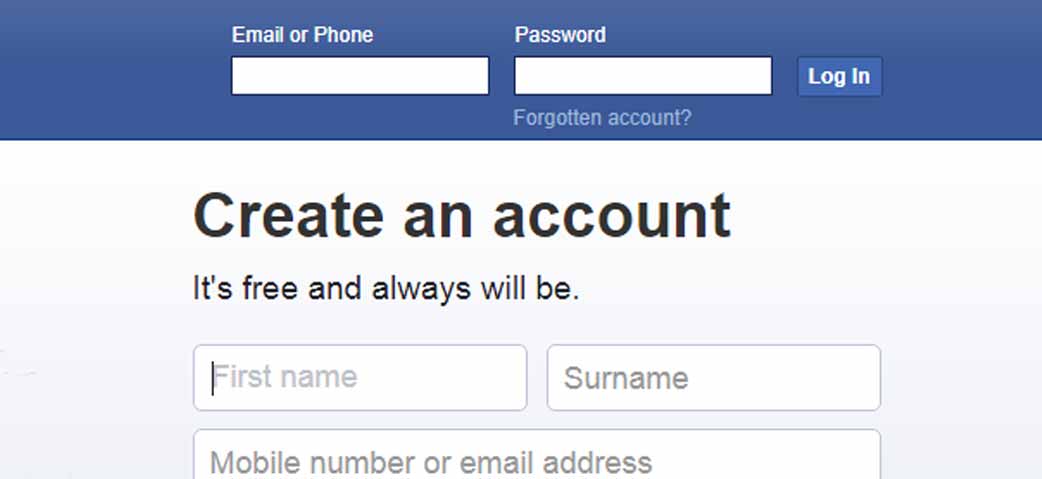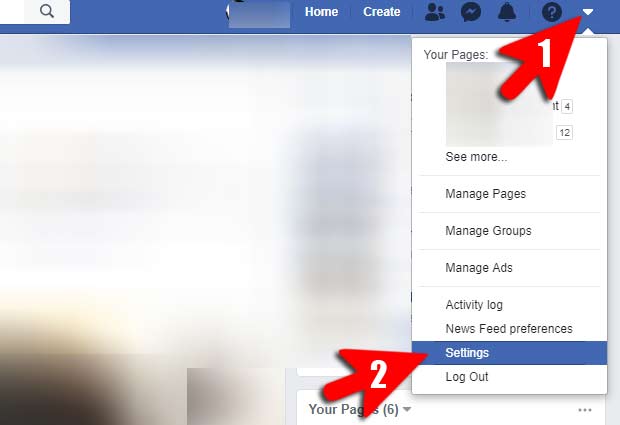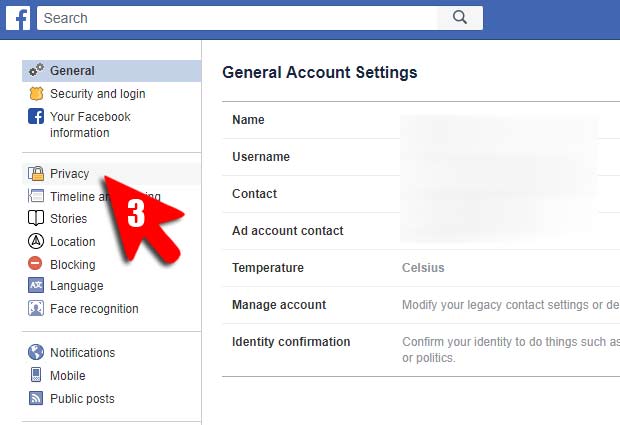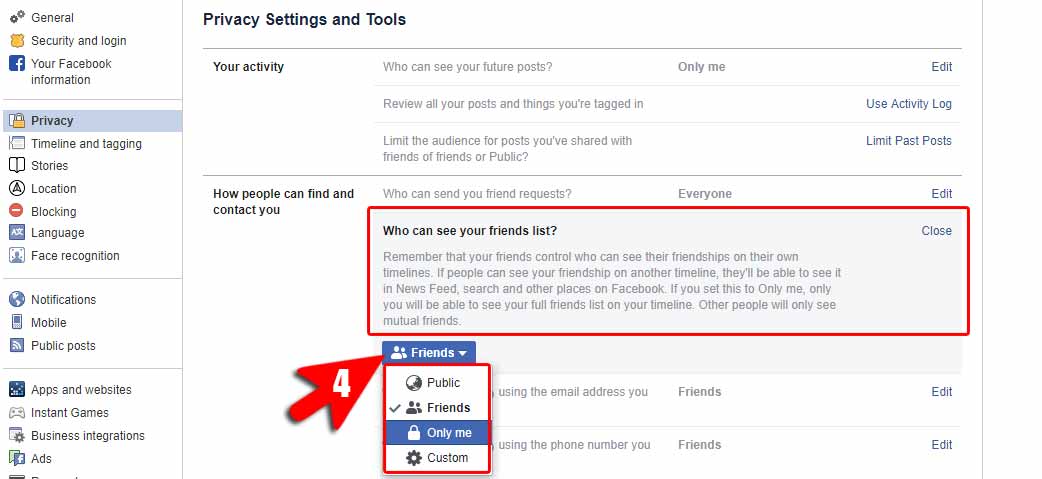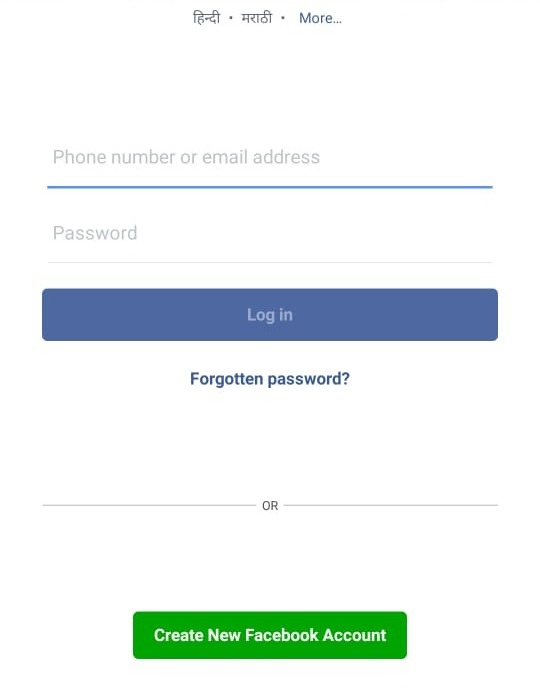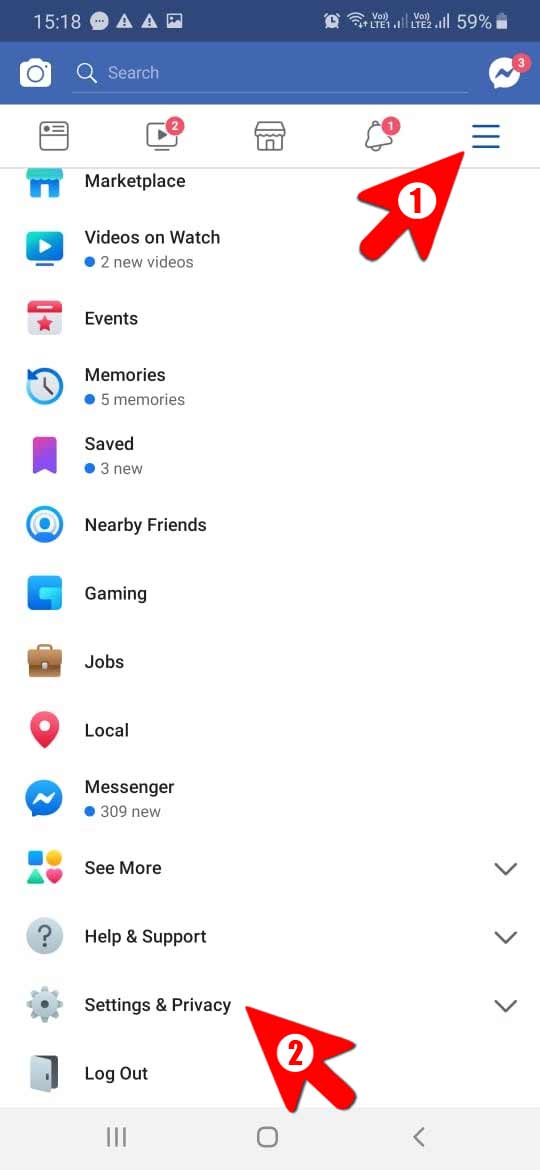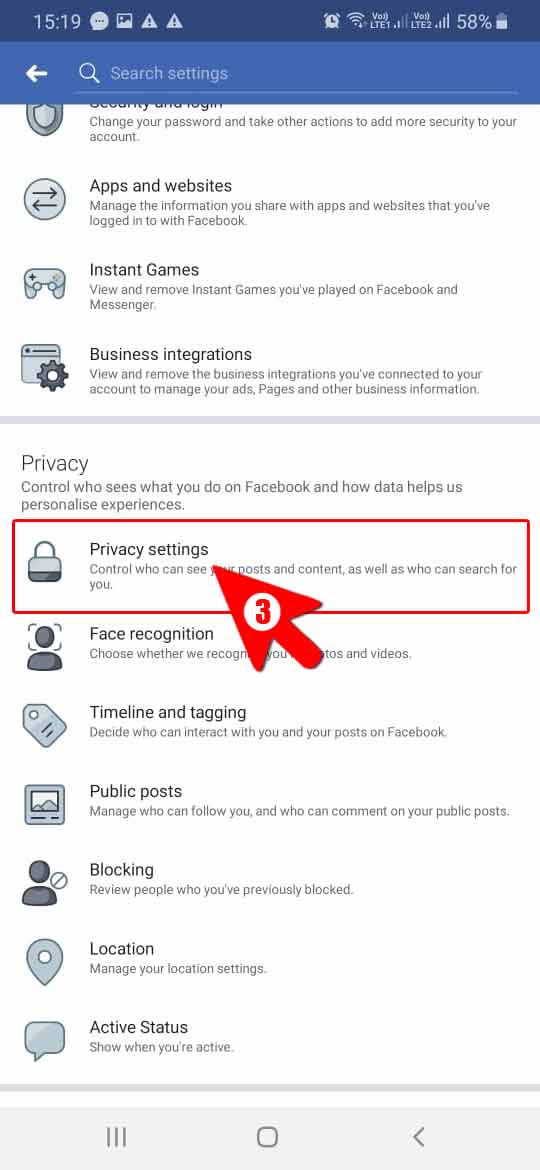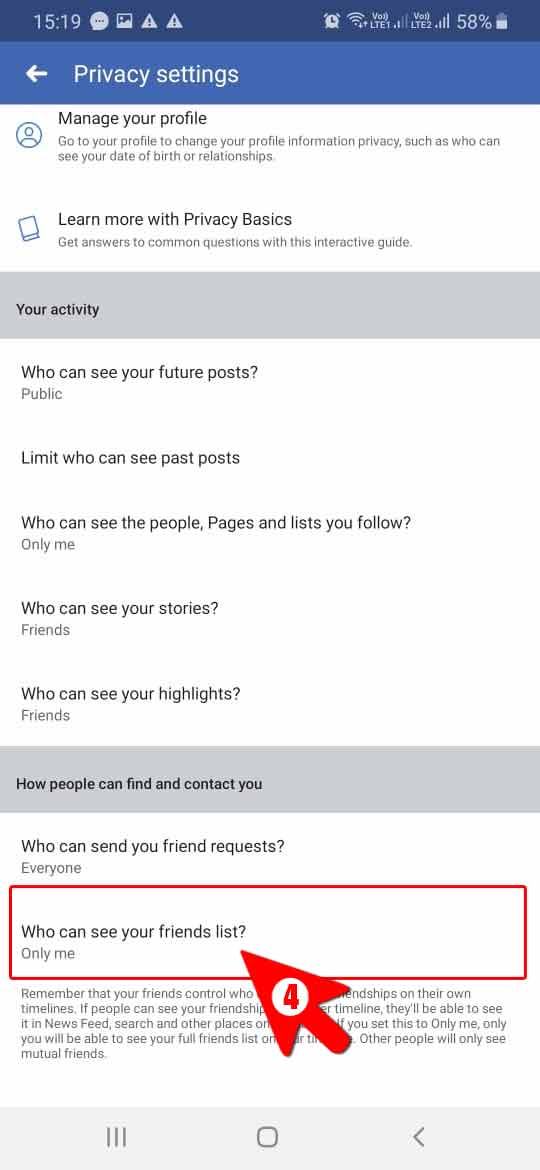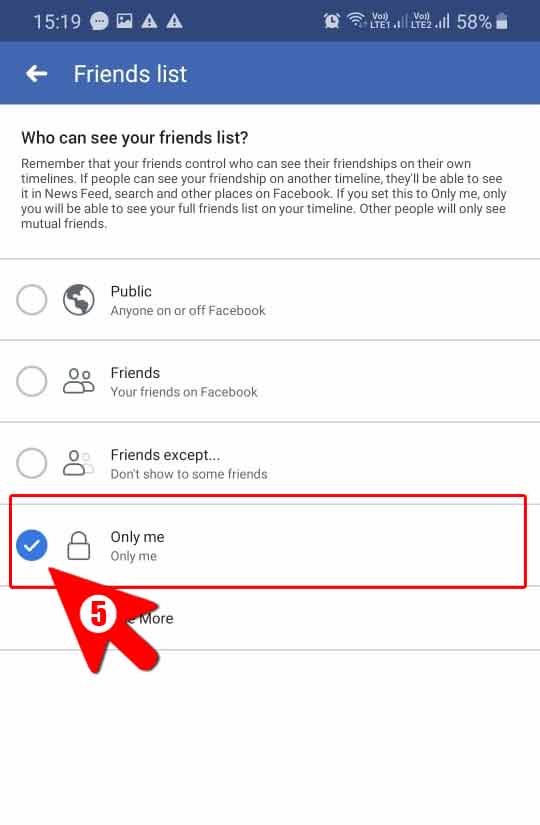How to hide Facebook friends list to make it private from others and keep the sniffers away from sneaking into Facebook friends list. This is a must practiced setting every Facebook user should have known about.
Facebook has been always in controversy when it comes to privacy. It’s better to make your Facebook profile secure and safe to avoid any data leakage or intruder intercepts. So, let’s begin with hiding Friends list on Facebook to make your privacy a bit strong and prevent people from sneaking into your friend’s list on Facebook.
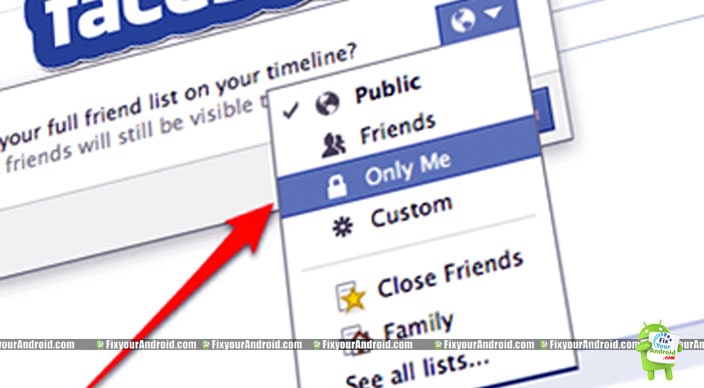
Facebook actually has a privacy setting which lets you hide Facebook friends list from others, Friends and from some specific person. Scroll through the article and you will learn.
What is the “Hiding Facebook Friends List” on Facebook?
Hiding friends list on Facebook or making Facebook friends list private makes your friend list on Facebook completely invisible to others. This setting is easy to enable and quite useful when you don’t want others to see the list of people you are friends with.
Enabling this setting will not only ensure your online privacy but also makes you responsible for the privacy of your friends. There are other advantages and significance of hiding friends list on Facebook which are discussed below.
Significance of Making Facebook Friends list Private
- Keeping your Facebook friend list private cancel your privacy especially when an imposter or stalker tries to sneak around your Facebook profile.
- There are different settings that you can choose as per your requirement whether you want to let people or friends see your friend list on Facebook.
- This can also be helpful in the circumstances when your friend doesn’t want others to see that they are your mutual friend.
How to Hide Facebook Friend List
We use to browse Facebook on our PC, mobile, laptop, and other devices. In order to make the article complete, we have discussed different methods to perform the task on different devices and platforms.
- Hide Facebook Friend List on PC
- Hide Facebook Friend List on Facebook Mobile
Change Privacy settings to Hide Facebook Friends
In order to make your Facebook more secure, you need to make the things private and hide your Images, Gallery, Albums, and Friends.
Hiding your Friends list on Facebook prevents people, including your friends, to see the list of your friends. This setting is quite useful when you don’t want others to see all of your friends. You can also hide your Facebook friends from the mutuals.
Whereas, on the contrary, you can also select a specific person to whom you want to let see your friends on Facebook.
This article explains every setting and how to enable the privacy setting to hide Facebook friends from others. You can also see the list of pending friends requests you have ever sent on Facebook.
Hide Facebook Friend List on PC
Facebook has a privacy setting which allows the user to set the visibility of Facebook friends for others. Using this privacy setting you can set your friend’s list visibility to Public, Friends, Friends of Friends, Specific friend and Only me.
Follow the steps below to hide Facebook friends list visibility as per your requirement.
Steps to Hide Facebook Friend List to make it Private
- Open Facebook.com on your browser and log in to your account.
- Click on the triangular button on the upper right corner of the Facebook Web and select Setting.
- Click Privacy on the left-side column on the setting page.
Find “How People Can Find and Contact You” section, select “Who can see your friends list.” Click to open drop-down menu. Here you can select Facebook friend’s visibility as per your requirement.
- Public: Anyone can see your Friend list on Facebook.
- Friends: Only all your friends on Facebook can see your Friends list.
- Only Me: Only you can see your Friends list. Your Facebook friends list will be hidden from everyone.
- Custom: You can select the list of the people who can see can see your Facebook friend list.
Note: IF you want to hide Facebook Friends list, Set the Privacy to Only Me
Hide Facebook Friend List on Facebook App
Hiding your Facebook friends on the Facebook mobile app is quite similar to Facebook Web. Follow the steps below to hide Facebook friends list on Facebook App:
- Open Facebook App and Sign in to your account by entering your credentials.
- Tap on three Horizontal(≡) lines to open a drop-down menu and tap on settings and privacy.
- On the next screen, Tap on Privacy settings.
- Scroll down to find “Who can see your Friends list” setting and tap to open.
- Here, Set the setting to “only me” to hide Facebook Friends list from all.
Conclusion:
This was a complete guide to hide your Friends list on Facebook Web, Tablet and Facebook Mobile app. If you are worried about your privacy and security. It’s a better idea to keep your Facebook friends list private. This will prevent people from sneaking around your Facebook profile and spy on you. Do not forget to scroll down for lots of other related Facebook tips.
RELATED: