Apple’s FaceTime bug lets you hear through someone else’s iPhone without consent
Recently the internet was flooded with a video showing that anybody can listed your conversation using Face Time. Face Time is an official app for iOS which let you make Video/Audio calls over VoIP. Unlike WhatsApp and Facebook messenger Apple phones come with their own dedicated video call app.
Now you can answer for yourself on FaceTime even if they don’t answer🤒#Apple explain this.. pic.twitter.com/gr8llRKZxJ
— Benji Mobb™ (@BmManski) January 28, 2019
READ ALSO:
How to Record WhatsApp Video and Voice Call On Android and iOS
Direct Link to Send Whatsapp Message to Unsaved Number
How to Send pictures without losing quality on WhatsApp[solved]
Disable FaceTime for iOS to ensure your privacy
After the recent FaceTime bug, which lets any caller listen to your conversation even if you don’t pick the call. The bug has put all the iPhone users in real peril. Unfortunately Apple has not initiated any step o fix this bug. So, its better to disable the FaceTime to ensure your privacy until the bug gets fixed.
How to turn off FaceTime on your iPhone and iPad
Follow these steps to Disable iOS FaceTime
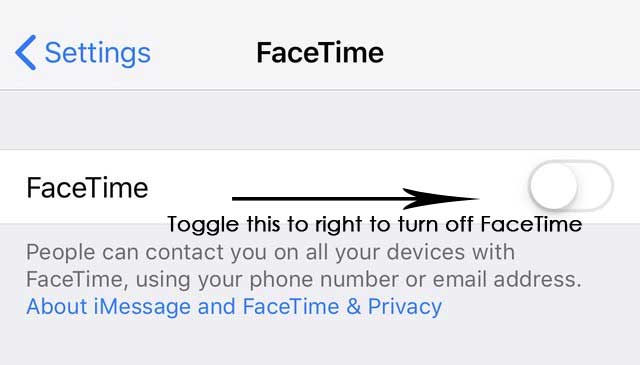
- Go to Settings on your iPhone or iPad
- Click on FaceTime
- Switch the FaceTime toggle to off
How to turn off FaceTime on your Mac

- Open FaceTime on your Mac
- Select “FaceTime” in the menu bar
- Select “Turn FaceTime Off “
It is advised to keep a sneak peak on your phone and look who is calling. And try to either disconnect or respond the call. Not let the hang FaceTime call for a while.
- Facebook Suggests Semi-Nude Middle-Aged Men as Friend to Teenage Girls
- Google Working on Mosquito Elimination Worldwide
For the latest How-to guide Windows tweaks and latest Smartphone update tech news and Entertainment , Latest Whatsapp or Facebook news follow Somnio360 on Twitter and like us on Facebook.